
How to leverage your audience’s Instagrams, tweets, Facebook posts, blogs, Tumbls & G+s
Target audience: Marketing professionals, PR pros, brand managers, businesses, SEO specialists, nonprofits, educators, Web publishers, journalists.

 Ican’t believe you’re still hiring professional photographers with expensive DSLRs who shoot your events live but time-delay the results by days and weeks. Yes, I am looking at you!
Ican’t believe you’re still hiring professional photographers with expensive DSLRs who shoot your events live but time-delay the results by days and weeks. Yes, I am looking at you!
I am not saying you shouldn’t hire a professional team for posterity, the annual reports, and your organization’s archive. But why are you time-delaying your fundraisers, events, conferences, gatherings, jamborees, and rally by hours, days, and weeks when you have all the cheap-and-accessible tools all around you to take dozens of “good enough” images real-time, allowing hundreds, thousands, and millions of friends, family, fans, and potential donors, clients, customers, attendees, and members to get a selective and well-curated peek into all the cool stuff you do every day, as it happens, live, en masse, over the course of the entire event, instead of only the tightly-edited album you may only share with your current friends and family, all in one dump, at one moment, well after the event is far in the rear view mirror?
Yes, those professionally shot 16.2 megapixel photos may well be well-lit, hi-def, perfectly posed, and color-corrected, but they’re also planned, dull, and edited down to so few images that all you’re left with are some boring photos of some random “celebrity” at a dais, some sponsors, board members, and honored guests mugging in a huddle, some glad-handing photos, and maybe a snappy of plates of rubbery chicken on linen-festooned banquet tables.
Expand your reach beyond who’s in the room
Keep the pro shooters but look to others who might be willing to live tweet, Vine, Instagram, Google+, Facebook, Pinterest, and Tumbl on your behalf, logging in to your Twitter, Vine, Instagram, Google+, Facebook, Pinterest, and Tumblr accounts before the night begins.
Alternately you can follow my advice below and get the sort of impact you need from the events that you’ve spent a lot of money and energy on already — events that could really help your brand profile in the noisy, noisy, world — but at which there are only dozens to hundreds of attendees and not the thousands-upon-thousands you’ve acquired through social media marketing across all of your social networks and social sharing platforms. Plus, there’s the excitement of the check-in, be it checking in on Foursquare, Facebook, Google Plus (or even on Foursquare through Instagram, actually).
Live streaming, live-tweeting, Instagramming and Vine
 When I know I need to capture an event via social media, I use two smart phones and several huge, portable, backup batteries. Strangely enough, too few people carry backup batteries for their smart phones.
When I know I need to capture an event via social media, I use two smart phones and several huge, portable, backup batteries. Strangely enough, too few people carry backup batteries for their smart phones.
My two smart phones are an Apple iPhone 5 and a Google Nexus 5. The 5 has passable battery life, the Nexus 5 dies within an hour the way I use it. As a result, I fill up two Radioshack Portable Power Banks, each with 6000mAhs, every night.
The best thing about porting around too many batteries and cables? Well, you can hook your staff and the folks who are attending up with batteries and charging cables and still have your battery needs covered as well. In fact, you might decide to buy a bunch of batteries and chargers and adapters and plugs and maybe even have a safe charging station where people can leave their poor depleted phones. If you play your cards right, half of the people in your banquet hall will be attending your event through the lens of the video display of their smart phone. No, not their camcorder, DSLR, or Canon snappy, but their smart phone, uploading their Vines, Instagrams, tweets, and Facebooks, blogs, Tumbls, and Plusses right then and there, an entire corps of paparazzi.
Make wi-fi an ally, and buy some wi-fi repeaters
Also, offer some really good Wi-Fi, try to not require a password, or make the password so easy and free that it’ll not be a trouble. I recommend buying a number of Wi-Fi repeaters, such as the NETGEAR WN3500RP Universal Dual Band WiFi Range Extender or the cheaper NETGEAR N300 WiFi Range Extender Wall Plug Version WN3000RP — they’ll allow you to fill your halls with sweet wi-fi, amplified from the distant, weak, signal that you’re all using at once. It won’t solve anything, but it’ll boost confidence and the number of bars people see on their phones. And, if I am really busy, I’ll just live in Instagram. I can take short videos on Instagram, a-la-Vine, and also some pretty neat filtered-and-edited images, be it #filter or #nofilter.
Train everyone how to promote your brand via social
 If you’re Miriam’s Kitchen, you should bring me in! If you’re not, maybe you can pay me to come in to train up your staff on who, what, when, where, why, and how to properly and professionally document brand, organization, corporate, or foundation events, including location-awareness, checking-in, swarming. Make sure people understand constraint, what you’d like, filters, cropping, titling, descriptions, tagging, hashtagging, @-inclusions, profile-tagging, checking-in, and all the yummy stuff that make these things cool.
If you’re Miriam’s Kitchen, you should bring me in! If you’re not, maybe you can pay me to come in to train up your staff on who, what, when, where, why, and how to properly and professionally document brand, organization, corporate, or foundation events, including location-awareness, checking-in, swarming. Make sure people understand constraint, what you’d like, filters, cropping, titling, descriptions, tagging, hashtagging, @-inclusions, profile-tagging, checking-in, and all the yummy stuff that make these things cool.
Spend some time sharing how Twitter is different than Vine is different than Facebook is different than Instagram is way different than Google+, a platform that makes it hard to ever even cross-post to it. You need to explain the difference between posting to Facebook and Google+ profiles versus Google+ and Facebook Page posting (it’s important). And then, be sure that people realize that every single person you photograph wants to look beautiful, skinny, happy, successful, fit, and kind, so don’t post any photos that show people with double-chins, belly rolls, closed eyes, or food and drinks up in their pie holes. Make sure every image you make and every post you commit to is flattering and lovely. Not because you’re trying to misrepresent the event but because if you post anything awkward, embarrassing, or unflattering, you’ll surely hear about it. Consider twice, post once.
Let your entire team post as your organization
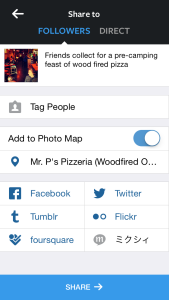 This takes both training and trust, guys, but you’ll be well-rewarded for your trouble. Get together before the event and either pile all the smart phones on a table and let a couple geeks who know their way around Instagram, Vine, Twitter, etc, set everyone up on their own phone with direct access to the brand’s account. Alternately, maybe you can get a bunch of phones that are the property of the organization and hand them out for the night, already set up for the Wi-Fi and pre-logged in for all the sharing platforms you intend to you. Hopefully you’ve already trained everyone up and let them all know how to best fill out all the content you need before posting, including using filters and light photo editing skills.
This takes both training and trust, guys, but you’ll be well-rewarded for your trouble. Get together before the event and either pile all the smart phones on a table and let a couple geeks who know their way around Instagram, Vine, Twitter, etc, set everyone up on their own phone with direct access to the brand’s account. Alternately, maybe you can get a bunch of phones that are the property of the organization and hand them out for the night, already set up for the Wi-Fi and pre-logged in for all the sharing platforms you intend to you. Hopefully you’ve already trained everyone up and let them all know how to best fill out all the content you need before posting, including using filters and light photo editing skills.
You also need to inform people what to do if there’s a terrible auto-correct mistake, a miss-post, or a misspelling: delete it yourself? What if it’s been cross-posted via Instagram to Flickr, Facebook, Twitter, Foursquare, and the lot? Is there someone at a desktop who can be a live air-traffic-controller? Is there someone you can text or call? Is there someone who can monitor all the streams to quickly delete any and all posts that don’t make the mark (without hurting anyone’s feelings?)
Empower your attendees to live-tweet about you
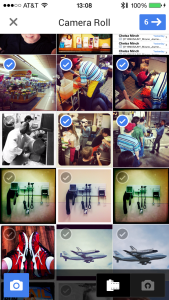 I love to live tweet events for Vocus and Miriam’s Kitchen — for free. I love how lovely they are to me.
I love to live tweet events for Vocus and Miriam’s Kitchen — for free. I love how lovely they are to me.
They invite me to things and spoil me and make me happy and amused — and when it comes to Miriam’s Kitchen, I am changing lives! I know there are loads of people who work with Miriam’s Kitchen who would love to be tapped as a either part of above-mentioned “Team Tweet” or as part of the friends and family Team Livetweet that the attendees are more than welcome to become. In the case of Miriam’s Kitchen “Mission Possible” fundraising gala, they’ll want to devise a hashtag that everyone can use for the event, maybe #missionpossible or #missposs14 or #missposs — who knows — as well as the proper mention in every post, including @miriamskitchen. Maybe the hashtag could even be #mp14 to make sure the hashtag is as easy and simple and short and east-to-include as possible — and is in every single social media post.
 And, be really generous with the retweets, reblogs, reposts, starring, favoriting, hearting, and all that. I know I already said it but it demands repeating.This requires some training, of course, and something you’ve already offered to your team, but it also requires doting and appreciation, too. I always live tweet, Vine, Facebook, Tumbling and Instagram all of my volunteering at Miriam’s Kitchen. Every single time. Because I love them. However, I work twice as hard doing it whenever I get lots of love, appreciation, favoriting, liking, hearting, retweeting, and reposting. So, one of the mandatory jobs that the air-traffic-controller needs to do is engage all of the live-tweeting attendees! You need to. Maybe, you even need to set up a moderated and curated screen that features the social media conversation that’s happening, real-time. Hey, it works for professional sports teams with their fans, it works like catnip if you really want people to live tweet your event.
And, be really generous with the retweets, reblogs, reposts, starring, favoriting, hearting, and all that. I know I already said it but it demands repeating.This requires some training, of course, and something you’ve already offered to your team, but it also requires doting and appreciation, too. I always live tweet, Vine, Facebook, Tumbling and Instagram all of my volunteering at Miriam’s Kitchen. Every single time. Because I love them. However, I work twice as hard doing it whenever I get lots of love, appreciation, favoriting, liking, hearting, retweeting, and reposting. So, one of the mandatory jobs that the air-traffic-controller needs to do is engage all of the live-tweeting attendees! You need to. Maybe, you even need to set up a moderated and curated screen that features the social media conversation that’s happening, real-time. Hey, it works for professional sports teams with their fans, it works like catnip if you really want people to live tweet your event.
Keep it simple, keep it Instagram
Like I mentioned earlier, Instagram is easy. It’s all photo-based, it doesn’t really need too much writing when you’re in the lurch, and it does an amazing job of cross-posting across Facebook, Flickr, Tumblr, Twitter, and Foursquare. Only thing is, you’ll need to make sure you connect your Facebook to the correct place: Pages and not personal timelines.
Post to brand pages and not personal timelines
Instead of your own personal Timeline, if you’re a Team Livetweeter, you should like to the Facebook Page you need to be associated with. There are two ways: Either log in as someone who already has permission to post to your brand’s Facebook Page; or, the FB Page administrator needs to make you an administrator of their Facebook Page. Alternately, if you’re the admin, you’re responsible to add everyone who needs to post to your brand’s Facebook Page access to that page, by adding them all as managers for the course of the event. Then, if it’s no longer useful or necessary, remember to remove their access as managers after the event is over.
You can always pare down the flood of posts later
 There will be too many posts over the course of your event, especially if you give every team member who wants it, access to tweeting, etc, on your behalf as you, real time, but that’s OK. The next day (or that night) you can edit, edit, edit. It’s OK. Or just leave it. If you’ve done a good job promoting your event or your conference well in advance to your followers, members, and fans — and if you let them know you’ll be live-tweeting (and which hash tags you’ll be using) — then they’ll forgive the flood. Let it be, let it go — enjoy the rush. But, it is worthwhile going through everything with a fine-tooth comb, looking for unflattering images or adding tags to untagged photos if you recognize people and are connected to them via social media.
There will be too many posts over the course of your event, especially if you give every team member who wants it, access to tweeting, etc, on your behalf as you, real time, but that’s OK. The next day (or that night) you can edit, edit, edit. It’s OK. Or just leave it. If you’ve done a good job promoting your event or your conference well in advance to your followers, members, and fans — and if you let them know you’ll be live-tweeting (and which hash tags you’ll be using) — then they’ll forgive the flood. Let it be, let it go — enjoy the rush. But, it is worthwhile going through everything with a fine-tooth comb, looking for unflattering images or adding tags to untagged photos if you recognize people and are connected to them via social media.
This is a great opportunity to follow people who love you already. It’s also an opportunity to thank people personally for their help. I might even collect all the people who live tweeted (and retweeted and favorited and so forth, even if they were not in attendance) and then include them in a #followfriday love pile. If someone’s willing to tweet you, they’re worthy of your like; if someone’s willing to live-tweet you (for free) then they’re worth of your love.
Post best-of photos in an album afterward
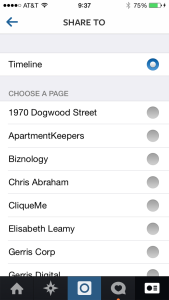 When you get your images from those fancy Canon, Sony, and Nikon DSLRs, upload them and post those guys to social media, of course, but also create “Best Of” albums as well, highlighting the best life-tweeted, live-Tumbl’d, live-Facebooked, and live Flickr’d photos and posts into one big pile of appreciation and love, including not only the life-tweeting teammates but also the best-of photos and tweets from the attendees as well — and include attribution and links and so forth. They’ll love being part of that end-of-party page-3 mention, especially of they’re tagged and thanked. How do I know? Well, because I really appreciate it. It’s some hard work, I warn you, but they work will only take you a couple-few hours on the Monday afterwards (or even the Sunday after, if you’re a workaholic) but you’ll really make people’s day! And, they’ll brag, share comment, and make a fuss again and again, well after the event’s been long forgotten.
When you get your images from those fancy Canon, Sony, and Nikon DSLRs, upload them and post those guys to social media, of course, but also create “Best Of” albums as well, highlighting the best life-tweeted, live-Tumbl’d, live-Facebooked, and live Flickr’d photos and posts into one big pile of appreciation and love, including not only the life-tweeting teammates but also the best-of photos and tweets from the attendees as well — and include attribution and links and so forth. They’ll love being part of that end-of-party page-3 mention, especially of they’re tagged and thanked. How do I know? Well, because I really appreciate it. It’s some hard work, I warn you, but they work will only take you a couple-few hours on the Monday afterwards (or even the Sunday after, if you’re a workaholic) but you’ll really make people’s day! And, they’ll brag, share comment, and make a fuss again and again, well after the event’s been long forgotten.
Remind your team to log off from your brand’s social media accounts
Don’t forget to get all of your trained up team mates and staff to unlink their social media accounts to your profile. Maybe even check, There are so many stories of people forgetting to log off from their corporate profiles only to tweet and post totally inappropriate photos that night after a few too many Fireball Cinnamon Whisky shots at the after, after party. I know you can do it. It’s so worth it.
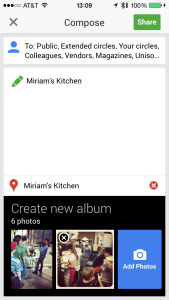 I think I have made it more complicated and complex than it is because I really would love people to do live-tweeting in a super-big way.
I think I have made it more complicated and complex than it is because I really would love people to do live-tweeting in a super-big way.
I want a hundred people to be making a noise on behalf of fundraising events, symposia, or conferences. Every conference should be its very own SXSX! You can always scale everything down to just a few people. Also, ask your lawyers. Maybe you’ll need to post a note at the entrance letting people know that the event will be live-tweeted to social media and that their likeness will probably end up somewhere on the Interwebs, “just in case you’ve invited your secret lover to this event and don’t want the entire world — and your spouse — to know.”
Go git ‘em! I know you be able to rock it, move the chain, and get yourself your very first Twitter trending topic!
Main photo credit: Jason A. Howie via photopin cc
Chris Abraham is a partner in Socialmedia.biz. Contact Chris via email, follow him on Twitter and Google Plus or leave a comment below.
Leave a Reply