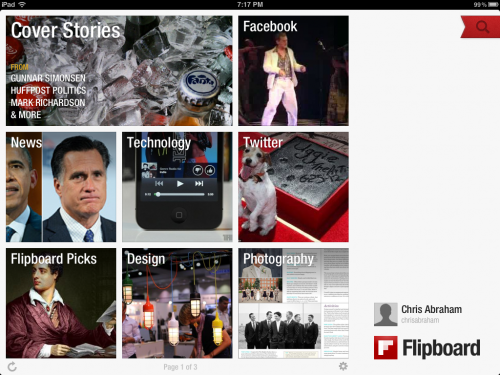The post How Flipboard is changing everything appeared first on Inside Social Media.
]]>
 I first told you that Pinterest redefined social media from being mostly text to being mostly photos, illustrations, graphics, and infographics.
I first told you that Pinterest redefined social media from being mostly text to being mostly photos, illustrations, graphics, and infographics.
Now, illustrating your content is not just preferable, it’s mandatory. Facebook, Google+, and Twitter have become much better at following links and automagically populating your shares with photos, videos, titles, and teasers (instead of just making your Bit.ly links hot); aggregator sites such as The Huffington Post and link-share and social bookmarking sites also spider the link, proffering a selection of images to choose from to be associated with each submission.
If your goal is to be shared or read and you’re participating in social media in order to further your personal or corporate brand, then blog, tweet, Facebook, Tumbl, and Posterous without illustrating that content with a photo, chart, illustration, pull-quote, logo, portrait, or infographic at your own peril.
 I have sort of known this for years, especially since I share like crazy. I knew that digg and reddit always looked for an illustrative graphics file every time I would submit a link and I knew that Facebook and Twitter would even give me the option of choosing which photo would best define my thousand words — I knew that.
I have sort of known this for years, especially since I share like crazy. I knew that digg and reddit always looked for an illustrative graphics file every time I would submit a link and I knew that Facebook and Twitter would even give me the option of choosing which photo would best define my thousand words — I knew that.
But it wasn’t until I heard that Flipboard had really grown up and matured to include Google+ and Instagram — as well as rich-content like in-line podcasts and videos — that I took another look and my hat blew off! And I bloody love it (and I get why you all have loved it forever, but I was very old school and did my reading via Google Reader on the web and Reeder on my iPhone).
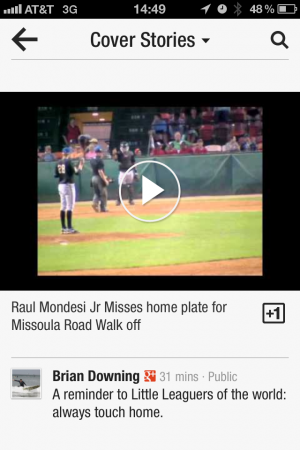 Flipboard is an app for smart phones and tablets. Until recently, it only offered apps for iOS devices but it’s now Android-friendly. It takes all your own personal social media walls and streams and mashes them together with breaking news, sponsored content, topical content (you can choose from a dozen topics, including Fashion, Style, Design, Technology, Entertainment, etc), and my very mature and awesome collection of RSS news feeds via my Google Reader and reformats and displays them to look very much like an eBook or digital version of the New York Times, Wired, National Geographic, or whatnot — rife with illustrations, cover stories, pull quotes, and panoramic photos.
Flipboard is an app for smart phones and tablets. Until recently, it only offered apps for iOS devices but it’s now Android-friendly. It takes all your own personal social media walls and streams and mashes them together with breaking news, sponsored content, topical content (you can choose from a dozen topics, including Fashion, Style, Design, Technology, Entertainment, etc), and my very mature and awesome collection of RSS news feeds via my Google Reader and reformats and displays them to look very much like an eBook or digital version of the New York Times, Wired, National Geographic, or whatnot — rife with illustrations, cover stories, pull quotes, and panoramic photos.
It is really mesmerizing. Now my Klout score is going through the roof because reading content from the 12k folks I follow on Twitter and the 4,800 I follow on Facebook and on Google+, and the thousands of feeds I have imported to Google Reeder is a morning breeze! I love it. I am engaging more, I am listening better, I am missing less, and I am generally entertained. I am finally doing what I said that you should do: listen 80% and talk 20% (who has the time, right?)
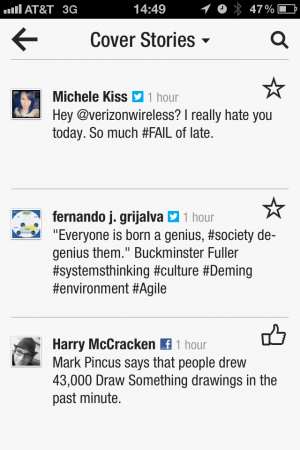 I have been paying attention to my reading habits, too. And I am drawn to pretty things: embedded video content, audio content, infographics, photos of pretty girls, photos in general, scenics — actually, I am almost only drawn to content that has an associated visual element.
I have been paying attention to my reading habits, too. And I am drawn to pretty things: embedded video content, audio content, infographics, photos of pretty girls, photos in general, scenics — actually, I am almost only drawn to content that has an associated visual element.
It’s impossible not to be drawn to these rich-content posts because Flipboard always gives them at least a quarter of the page but often gives closer to 1/3 to half the page — even for content that is brief. A good, high-quality, high-resolution image always gets you better visibility as simple tweets or Facebook posts without a visual component always just gets pulled together into a list to the side, crushed together with all the other text-only tweets.
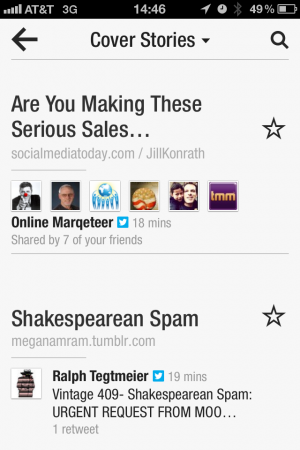 Links to other articles with visual content also works because Flipboard populates your Twitter RTs with the destination’s graphic elements as well as makes it simple to read that target content inline with the Flipbook app — very seamless and also very easy to share, retweet (so, in many way, the very best solution is to Facebook, tweet, and G+ longer-form content that, itself, is well-illustrated with photos, videos, infographics, or attractive people.
Links to other articles with visual content also works because Flipboard populates your Twitter RTs with the destination’s graphic elements as well as makes it simple to read that target content inline with the Flipbook app — very seamless and also very easy to share, retweet (so, in many way, the very best solution is to Facebook, tweet, and G+ longer-form content that, itself, is well-illustrated with photos, videos, infographics, or attractive people.
One piece of advice for all the jerks who only share content teasers on their magazines or blogs, requiring me to leave Google Reader or whatever reader I am using and head off to your site, you had better put that illustration at the top because if it is below the “more” link, it won’t be of much benefit to sites like Flipboard and the other aggregators — though I hate that tactic, I understand that you have an ad revenue model and that you really would love to control the conversation a little bit more and maybe get some new readers and maybe a few comments — I get it, I get it. That said, heed my words and make sure there’s at least one photo of Lindsay Lohan before the “click to read more” link — otherwise, you’ll not only lose me but quite a few others — who can resist good dirt on Miss Lindsay?
Since I am trying to relate to my friends on Flipboard, I try to slow down and read the naked tweets and Facebook posts that are just lonely, lonely, 140-character blobs — but if I were less in love with my friends, I would really just blow all of those off and, instead, just dance around the colorful expanse of the nicer, kinder, prettier world of the illustrated web.
Mind you, that’s just me — but I tend to do all of my best cultural extrapolation with just the one data point: me. Even so, if you really want to draw the attention (and clicks through, reads, Likes, stars, favorites, retweets and shares) from your readers, use a picture.
The post How Flipboard is changing everything appeared first on Inside Social Media.
]]>The post Why can’t I share to Google+ from my apps? appeared first on Inside Social Media.
]]>
 Now that I have my iPhone wired for sound, I do a majority of my tweeting and facebooking through the apps that I use. I use Instagram, which connects to my Twitter, Facebook, Flickr, Tumblr, Posterous, and FourSquare account. I use Hipstamatic and it connects and posts to Facebook, Twitter, Instagram, Tumblr, and Flickr, I use Posterous and it will cross-post to Twitter and Facebook. I use FourSquare and it posts to Twitter and Facebook as well; and I have started using GetGlue recently and I can check in to FourSquare as well as post to Twitter and Facebook. Even my RunKeeper app posts to Twitter and Facebook.
Now that I have my iPhone wired for sound, I do a majority of my tweeting and facebooking through the apps that I use. I use Instagram, which connects to my Twitter, Facebook, Flickr, Tumblr, Posterous, and FourSquare account. I use Hipstamatic and it connects and posts to Facebook, Twitter, Instagram, Tumblr, and Flickr, I use Posterous and it will cross-post to Twitter and Facebook. I use FourSquare and it posts to Twitter and Facebook as well; and I have started using GetGlue recently and I can check in to FourSquare as well as post to Twitter and Facebook. Even my RunKeeper app posts to Twitter and Facebook.
Hey, Google! Your Google Plus app isn’t anywhere to be found in this ecosystem of social media apps. What’s up with that? Is there a grand conspiracy that is keeping you outside the fold? Or are you just not putting the resources into campaigning with full commitment toward getting included in these apps that I use every day?
At first, I would post or check in separately to Google+, using the photos taken on Hipstamatic or Instagram, but recently I don’t really want to go through the trouble. The longer I use my iPhone, the more temperamental the iOS gets and the longer the latency required to actually post something. So, when I am short on time or with people, I will generally take a quick Instagram and get my Instagram family as well as Twitter, Facebook, Flickr, Tumblr, Posterous, and FourSquare in one shot — sorry Google+.
Convenience will always trump loyalty
So, what’s the theory here? I don’t think that “separate but equal” is going to work long-term. If Google intends for people to jump ship and commit 100% to Google+, then they’re pulling yet another Google Answers, Google Wave, Wiki Search, Dodgeball, Jaiku, and Google Buzz — R.I.P.
So, unless this strategy actually has a semblance of a historical track record of success, I really believe that Google needs to task some of their vetted rock stars and send them out and about into the world in a mad attempt to convince all the designers of the abovementioned apps — and more, across not just the Apple iPhone iOS but also to Windows Phone, Blackberry and Android — to integrate Google+ into their apps immediately because when you’re mobile and struggling with carriers, bandwidth, and operating systems, the path of least resistance always wins, and you Google cats are not making it easy (enough) for anyone.
For what it’s worth, this plea is completely selfish: I really want a little icon I can click when I post from my various and sundry location-aware mobile apps myself. But I have a feeling we’d all be way more likely to integrate the G+ capabilities we already have by virtue of having a Gmail account if it weren’t such a pain in the backside to do anything with Google+ when you’re spending the majority of our time doing other things on our phone besides squatting in the Google+ app.
The post Why can’t I share to Google+ from my apps? appeared first on Inside Social Media.
]]>The post UppSite: Turn your website into an app in minutes appeared first on Inside Social Media.
]]>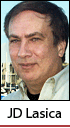 Afew days ago I sat down with Gal Brill, the founder and CEO of UppSite, an Israel-based start-up that can turn your website into an app in just minutes. At top is a video UppSite produced about their service, and at bottom is my interview with Gal.
Afew days ago I sat down with Gal Brill, the founder and CEO of UppSite, an Israel-based start-up that can turn your website into an app in just minutes. At top is a video UppSite produced about their service, and at bottom is my interview with Gal.
As the Web turns increasingly mobile — with a majority of online Americans set to access the Internet through their mobile devices rather than their desktop or laptop computers within a couple of years — any sensible Web publisher should be thinking about how to optimize his or her site for mobile users.
— CEO Gal Brill
I’ve written about a few such services, including WPTouch Pro (Have you made your site mobile-ready?) and OnSwipe (Make your site ‘swipeable’ on the iPad). But UppSite is the first service to come along that can turn any website or blog into an app — on the iPhone or Android — for free, in a matter of minutes. That’s pretty cool. (A Windows Mobile version is coming in a few months.)
Watch, download or embed our video interview on YouTube.
CEO Brill likens UppSite’s entry into the marketplace as akin to WordPress’s disruption of the blogging world, when it make it drop-dead simple to get a blog up and running in 5 minutes. UppSite’s mission is to help you enter the mobile era “in a truly easy way,” he says. In the coming years, he hopes and expects millions of sites — particularly small or mid-size publications — to do so.
“We’re democratizing the mobile era for any publisher,” he says.
A cross-platform solution that actually works
Up until now, online publishers have had to deal with the nightmare of developing and maintaining applications for each separate operating system: iOS (iPhone and iPad), Android, Windows Phone 7 and so on. Not only that, you’d be out of luck in some cases, depending on whether your site runs on WordPress, Blogger, Drupal, etc. While other services often offer little more than a prettified version of an RSS feed, UppSite promises native apps that offer a complete version of your site, with all of the important content and functionality.

How simple is UppSite to use? All it takes is for the website owner to enter some basic information, choose a theme, upload a logo and you’re good to go. Presto! After you’ve gone through the customization process, a mobile, iOS and Android version of your site will be generated. Critically, UppSite handles the submission process to the various stores, and will keep you updated on its progress.
Says Gal: “Some app providers will create a compiled file for you but then leave it to you to upload and implement it. ‘OK, so head to the app store, here’s a manual, figure out how to do it.’ We do it for you.”
The other nice part is that UppSite apps sport features that enable publishers to engage with readers and users. For example, site publishers can engage with readers directly from the app or notify readers whenever blog content is updated, resulting in more engagement and retention.
Coming soon: A shiny new Socialmedia.biz app
We just put UppSite through its paces by creating an app for Socialmedia.biz and will report back here when it’s live in the iTunes Store and Android Marketplace. What’s nice, though, is that even though it can take a couple of weeks to get an app approved for iTunes, the Web version is good to go almost immediately. So a user arriving on your site through a smartphone will see a site that’s ready for a mobile experience, even if it’s not as perfect as the native app that a user would have to download. (Unless I totally misinterpreted this!)
Publishers can choose from three types of payment options: a free conversion that gives all mobile ad revenue to UppSite, a $9.99 per-month option with a 50 percent ad revenue split with UppSite, and an enterprise solution that can be customized with UppSite as a per-demand, per-month option that allows the site owner to fully control the application. Most of the competitors we know about, like AppMakr, Duda Mobile, Conduit Mobile or BloApp, typically charge a fee for converting a site to mobile and shepherding it through the approval process, but UppSite hopes to make money through an ad network it’s launching.
UppSite officially launched at DEMO Spring in Silicon Valley, and I caught up with Gal a couple of days later on a sidewalk in San Francisco. I’m still playing with the service — as with any start-up, it still has a few kinks to iron out — but if you’re thinking about how to serve this teeming new audience of mobile users, UppSite should be very high up on your list of services to check out. Give it a spin!
Let me know if you have any questions about the service and I’ll pass them along to Gal and his team. Here’s our interview:
The post UppSite: Turn your website into an app in minutes appeared first on Inside Social Media.
]]>The post What’s your guilty pleasure app? appeared first on Inside Social Media.
]]>Is it Angry Birds, Air Hockey, or an Air Horn?
 I know you like to think that you’re highly productive with your mobile device, but in reality you probably spend more time playing Angry Birds than any other application. At the APPNATION Conference in San Francisco, shooting interviews for Dice, I asked the attendees to reveal their “guilty pleasure app.” Do you know all these apps? Have you played with any of them?
I know you like to think that you’re highly productive with your mobile device, but in reality you probably spend more time playing Angry Birds than any other application. At the APPNATION Conference in San Francisco, shooting interviews for Dice, I asked the attendees to reveal their “guilty pleasure app.” Do you know all these apps? Have you played with any of them?
Got a guilty pleasure app of your own? Reveal what it is and why on the Dice Facebook page and you could win a Samsung Galaxy S mobile phone.
To enter the contest go to http://facebook.com/dice and click on the “Contest” tab. Hurry, deadline is September 30th, 2010.
The post What’s your guilty pleasure app? appeared first on Inside Social Media.
]]>The post What do you wish you knew about mobile app development? appeared first on Inside Social Media.
]]>Even looking back most people still can’t figure out the mobile app market
 At the opening night party at the APPNATION conference where I was reporting for Dice, I asked the attendees, “What do you wish you knew a year ago that you know today about mobile app development?” Their answers are fast, impulsive, and conflicting.
At the opening night party at the APPNATION conference where I was reporting for Dice, I asked the attendees, “What do you wish you knew a year ago that you know today about mobile app development?” Their answers are fast, impulsive, and conflicting.
Also from APPNATION is this Amazing example of augmented reality on top of a print magazine. Check out this new way of cheating at crossword puzzles.
The post What do you wish you knew about mobile app development? appeared first on Inside Social Media.
]]>