The post Why Google Authorship matters to your business appeared first on Inside Social Media.
]]>
Three of the authors on Socialbrite appearing in Google search results.
Lay claim to your own content with rel-author
This is the second of a two-part series. Also see:
• A visual guide to rich snippets [Infographic]
Target audience: Businesses, Web publishers, nonprofits, entrepreneurs, Web publishers, educators, journalists — anyone with a website.
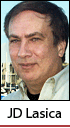 If you create content on the Web — and if you’re trying to get people to find your business or nonprofit online, you should be creating content — then your biggest challenge is to have people find you in search. And, let’s get super obvious here: That means you want them to literally click your link and get to your site, right?
If you create content on the Web — and if you’re trying to get people to find your business or nonprofit online, you should be creating content — then your biggest challenge is to have people find you in search. And, let’s get super obvious here: That means you want them to literally click your link and get to your site, right?
Now, the first challenge to overcome is show up on the first page of Google search results, given that about 97 percent of people never click through to the second page of results. (To dig deeper into search engine optimization for your site, see our articles on SEO.)
But the challenges don’t end there. If you create original content, someone, somewhere, at some point has ripped off your material and republished it as their own. Or perhaps they’re a partner site that has your permission to republish your content. Google, Bing and the other search engines often have a hard time determining who published it first and who’s the rightful owner. In other words, whose link should appear higher in the search results? Let’s call that the authentication challenge.
A third and final barrier for you to overcome is the differentiation challenge. Why should a user click on your link vs. the one right above or below it?
Claiming authorship to increase exposure & authority
The smarties at Google have come up with some solutions that you should be employing on your own website or blog, if you haven’t done so already. They’ve laid out a fairly simple process that you can follow to basically claim ownership of your own digital stuff. It begins with Google Authorship, also called Authorship Markup. Let me explain.
My partner Deltina Hay, an expert on the semantic Web, recently pointed out to me: “I highly recommend updating our site to include proper Google rel-author functionality. This will get more exposure for the blog and the authors alike.” This had been on my to-do list for a long time, so it was the kick in the pants I needed.
Google Authorship sounds daunting, but it’s simply a way for you to verify with Google that the content across the Web that you created is yours. Google will then show your content — and your authorship — in its “author rich snippet search results.” See the image at top for how this looks. Claiming your content will not only help you in the short run with better click-through rates for your content, but it will also help you to build AuthorRank with Google.
As social marketer Mark Traphagen writes: “All that content begins to contribute to a score that Google maintains for you that is their assessment of your trustworthiness, relevance, and popularity in your key topics. Once AuthorRank kicks in as a ranking factor, it will serve as an additional signal to Google that your highly-trusted content should rank higher in search.”
Now, this process is fairly straightforward when you’re the sole content creator at your site or blog. But what if you run a multi-author site or blog, like Socialmedia.biz or our sister site for the nonprofit community, Socialbrite?
4 steps to tie Google Authorship to your Google Plus account
Google has outlined how this process works in only the sketchiest terms — and in a somewhat misleading way. (For instance, you don’t need a byline.)
Here are the four simple steps we took to claim Google Authorship on our multi-user blog:
1The first step involved gathering up all the Google Plus profile page urls of all my partners. It turned out everyone was already on G+. Here, for example, is my Google Plus profile page. It’s not a friendly url — you’re a number, not a name — so just copy and paste the whole thing. If you don’t have a G+ profile, go to http://profiles.google.com and click “Create my profile.”
2On your website or blog, you have to map each of your authors to their individual G+ profile page. For us, the simplest way to do that was to go into each writer’s user page in the WordPress dashboard and add this link to the Author tagline field:
Follow her on Google Plus
A few things to note:
• Author tagline is not the same across all WordPress themes, so there may be a different field that works instead, like Biographical bio, for instance. Test it out and see what works for you. (You can see how the author tagline displays at the bottom of this article.)
• Once you’ve gotten this working, you’re done — it’s a one-time task rather than something you have to insert with each post.
• Don’t forget to add ?rel=author to the end of the url (some people say that ?rel=me also works).
• The name you use on your site or blog (in the fields on your User page) should exactly match the name you use in your G+ profile.
 3Instruct your contributors to go to their G+ profile page. Click on the blue Edit profile button, then scroll down until you see Contributor to. It’s easy to miss: Look for it between Other profiles and Links (see image at right). Click the Contributor to area, then Add custom link, and type in the name of the site and the url of the overall site, not your profile page on the site. For us, it was simply: Socialmedia.biz and http://socialmedia.biz/. Click Save, and you’re done. However, Mark Traphagen recommends that you add a + sign to the blog name and link specifically to the author bio page on your site. Our pointing to our home page may have worked because of the WordPress theme we use.
3Instruct your contributors to go to their G+ profile page. Click on the blue Edit profile button, then scroll down until you see Contributor to. It’s easy to miss: Look for it between Other profiles and Links (see image at right). Click the Contributor to area, then Add custom link, and type in the name of the site and the url of the overall site, not your profile page on the site. For us, it was simply: Socialmedia.biz and http://socialmedia.biz/. Click Save, and you’re done. However, Mark Traphagen recommends that you add a + sign to the blog name and link specifically to the author bio page on your site. Our pointing to our home page may have worked because of the WordPress theme we use.
Optional plug-in step (if you need it): While our Twenty Eleven theme (and similar themes) is already configured for AuthorSure, making the use of an Author plug-in unnecessary, most WordPress themes out there will probably require the use of a plug-in. Options include Google authorship for multiple authors and WP Google Authorship plug-in.
4The final step is to test to make sure all of this worked. Go to the Structured Data Testing Tool (also called the Rich Snippets Testing Tool) and enter the url of one of your blog posts or articles. Examine the results to see if your author photo shows up.
Here is how Deltina tested one of her articles on Socialmedia.biz:

A few final tips to optimize your content for Google search
Within a couple of days, when Google next indexes your site or blog, you should start seeing your author image appearing in search results on topics you’ve written about. This four-step process solves both challenges I mentioned at the top:
• Authentication: Google now knows, “Oh, you wrote this and it appeared on your blog, so we’ll display this post instead of a different post with the same content.”
• Differentiaion: Multiple studies have shown that users’ eyes are drawn to imagery, so your article will now attract more attention in search results. (See How optimizing my ugly Google+ pic increased free traffic 35%.)
Google Webmaster Tools outlines a series of steps to claim Authorship, as well as G+ author guidelines (thanks for the pointers, Kevin Marks!), but we think our 4-step process above is simpler, especially if you have a multi-user blog.
A few final tips:
• Thumbnail: Make sure you have a good close-up mugshot of yourself as the main image on your Google Plus profile page. This will be the image that Google pulls to insert into search results next to your blog post or article. Make sure it’s a photo, not a drawing, and one that shows your face, not a bucolic landscape or your pet. We read articles suggesting that your G+ profile image should be the same as your author image on your blog or website (if you use one), but that’s not true — at least, not for us.
• Public +1: On your G+ page, Google recommends adjusting your settings to make the +1 page of your profile public. That page displays anything that you have publicly “+1ed” on the Web.
• Results: Google doesn’t guarantee that your author photo will always show in results. Results may vary depending on a wide range of factors.
• Guest posts: Deltina suggests: “If you do a guest post on another blog, it is best to use the rel-author in your link back to your G+ account, and link from your G+ account directly to the article.”
• Other rel tags: You may want to dive deeper and learn how to create “rel=publisher” tags as well on your site. Here’s another pointer on how to add rel-publisher tags.
Make sense? Helpful or confusing? Let us know if you’re started using rel-author tags for your blog.
Cross-posted to Socialbrite.org.
Related
• The Definitive Guide To Google Authorship Markup (SearchEngineLand)
• Google Authorship Markup: How to get your picture in search results (KissMetrics blog)
The post Why Google Authorship matters to your business appeared first on Inside Social Media.
]]>The post Set up your Google+ brand page the right way appeared first on Inside Social Media.
]]>
 Last week, I wrote Max SEO with 8 simple Google+ steps before Google opened up G+ Brand Pages, so first go read what I wrote in the previous post (because all of the advice still applies). In this post, we’ll work on setting up your brand page right away in the right way. If you follow these steps, you’ll be as well-placed as possible.
Last week, I wrote Max SEO with 8 simple Google+ steps before Google opened up G+ Brand Pages, so first go read what I wrote in the previous post (because all of the advice still applies). In this post, we’ll work on setting up your brand page right away in the right way. If you follow these steps, you’ll be as well-placed as possible.
First, did you notice that there’s a new button on your Google+ profile? Go ahead and click “Create a Google+ page” and we’ll get started.
Your first option is to create a page. Be careful here, because it isn’t simple to change the sort of page you have.
Unless your brand is obviously represented in the list below, please click on each one, check out the categories, see what information it asks you for, and scroll down on the categories and sub-categories that the particular Page Category offers:
I chose “Arts, Entertainment, or Sports” because it offered “blog” as a choice. Since I am creating a G+ Brand Page for my blog, Because the Medium is the Message at chrisabraham.com, it was obvious to me, but I did poke around a lot just to be sure. Then you’ll have a few things to fill out, including your tagline, a branded photo (I didn’t have one so I just used a funny photo of my big nose with a nude Breathe Right Nasal Strip.
The next step, after uploading my photo, as seen above, is an opportunity to crop the photo — so feel free to upload any photo you want as you’ll be easily able to crop however you like — just like on Facebook.
When you click “Continue” after cropping and all that, you’ll get the below dialogue, asking you to send out a post onto your own personal Google+ profile wall.
So, follow my advice in Max SEO on G+ in 8 steps and make sure you make the announcement publicly and consider including emailing as well.
Now the tricky part: In order to post as a brand page you need to become the brand page. When you are the brand page, you post as the brand page. It might get confusing–it is for me. It is a little like the new Facebook Pages where you can re-identify you as your brand. So, how do you swap? It isn’t 100% obvious, especially if you’re used to how it is done on Facebook. See below:
The menu is subtle, grayed out, and right next to your profile picture. The profile picture is also a clue as to who you currently are: Chris+ or Abraham Harrison+ or Because the Medium is the Message+… see the pull down below. The good thing is that there are some visual clues and the profile icon does changes when you’re a different brand and a different person:
Then you’re “done”–which isn’t to say we’re done. Why not try posting your first post–and I will show you why you have some work ahead of you:
See? You have no friends! You can only, by default, post it like you do on your first day tweeting or blogging–nobody’s there except only the hungry eyes of the Google Real-Time Web and Google Real-Time Search.
OK, so how are you going to sex all of this up? Well, continue emailing your friends, blogging, and posting on your Facebook and announcing your new Google+ brand page on your Facebook Page or Pages, and tweet the heck out of it on Twitter. If you look below, you can check to see how many people add you to their circles and follow your new brand page over time:
OK, now while you’re doing a loud Olly Olly Oxen Free to collect your new followers, you need to take the next step, which Google doesn’t make so obvious: you have lots of opportunity to add some more information about you and the page. It’s hidden under “About” and “Edit Profile” as you can see below:
If you click on the text after “Introduction” and “Contact Info” an editable box will pop up and you can write up an introductory about me/about us with a bonus: the introduction accepts rich text and HTML and links and whatnot–so there is a lot you can do with this About: Introduction information. I pasted a very long tract of text over on the Abraham Harrison+ page and there were no limits to links, etc. Maybe you can even paste in graphics and photos–I have not tested it yet.
Then you can really go to town with the contact info: you can keep on adding and adding and adding — I added just about the kitchen sink, as you’ll see below:
Et voilà!
 You should be good now. And, if you need to figure out what to do now, why don’t you follow my 8 simple Google+ steps to max SEO. (Via Biznology)
You should be good now. And, if you need to figure out what to do now, why don’t you follow my 8 simple Google+ steps to max SEO. (Via Biznology)
The post Set up your Google+ brand page the right way appeared first on Inside Social Media.
]]>The post Max SEO with 8 simple Google+ steps appeared first on Inside Social Media.
]]>
 Let me boil my last post, Here’s why it make sense to use Google Plus, down to practical pieces. Part of what makes a technology premature is that you have to be careful how you use it, because it isn’t mature enough to just work no matter what you do with it. To help you carefully handle Google+ for maximum advantage, I’ve assembled eight steps that help you get the best search visibility from your Google+ posts. These tips are simple, but some are easy to overlook. I hacked this awful-looking graphic as an example:
Let me boil my last post, Here’s why it make sense to use Google Plus, down to practical pieces. Part of what makes a technology premature is that you have to be careful how you use it, because it isn’t mature enough to just work no matter what you do with it. To help you carefully handle Google+ for maximum advantage, I’ve assembled eight steps that help you get the best search visibility from your Google+ posts. These tips are simple, but some are easy to overlook. I hacked this awful-looking graphic as an example:
Here’s a list of things that you need to consider before you invest your time and energy in Google+:
- Make sure all your posts are Public. You can add more circles in order to spur interest among your friends, but be sure you explicitly tell Google, through your willingness to share publicly, that they can index your content in their public search engine. Check this every time because sometimes Public isn’t always selected, depending on the situation. Here’s my Google+ public profile.
- Use a clean URL when you add your content to Google+. Google+ hasn’t been translating URL shorteners well, so use a link from the source. This will not only allow Google to better populate the content as you see above, including the Title, Blog Name, Description, and an Image from the post, but it will also allow that content to be cross-referenced to any Google +1 “likes” from others within Google+ and the rest of the Googlephere. Site URLs are translated the way they are on Facebook. You need to paste the URL into the “Share what’s new…” text box.
- Prefixing names with a plus sign links that name to the person’s profile on Google+. You can include your friends and people you’re connected to on G+ in a similar way you do in Facebook, but Google+ has a gimmick that you may know or not. In the graphic above, you’ll see a light gray-blue rectangular box around the names Arsh S and Jenna Levy — I did that by adding a plus symbol (+) before each name while I am writing the article. G+ then populates a pull-down, offering pre-populated names of people I am connected to. I just need to select and go. Sometimes the profile’s privacy setting prohibits the link reference to persist after posting. Linking to people is a good way to engage, inform, and initiate conversation.
- Even though Public should cover your inclusion in Search, you still need friends, circles, engagement, and sharing. In the same way that increased engagement levels and shares result in a higher placement, a greater “bubbling up,” and a longer life on the Facebook Walls of the friends and Fans/Likers on Facebook, the same goes for Google+ — and with both G+ and Facebook, the greater Social Graph is much broader than just shares, likes, comments and +1s on their respective platforms, it also includes +1s and Likes and comments that from the polling on websites, blogs, newspapers, and magazines Internet-wide.
- Always make sure you populate every single page of your your blogs, corporate sites, personal sites, and e-commerce sites with the Google +1 button. The simplest way is by embedding code directly from the Google +1 widget embed page. For WordPress, I like to use the Google +1 Button by Alex Moss. If you use Drupal, check out Google Plus One +1. If you use Blogger or Tumblr, you’ll need to hack the template, in which case you’ll need to hack in Google’s widget yourself.
- Spend all the time needed to fill out your Google Profile as completely as you’re comfortable. The Google Profile self-creates based on a lot of little choices you have made over time. But you can always add to it and even curate and help it grow and get it right. So, check out your Profile and make it as good as you can. I recommend you give ’til it hurts because in this economy of information, Google rewards authenticity and relinquished privacy very well, historically. Here’s my Google Profile and I have surely given ’til it hurts.
- Optionally, consider checking the “Also email X people not yet using Google+” check box. Consider including the people who you’re connected to via other Google apps like Gmail in the post as a way of calling “olly olly oxen free” — a form of clanging the chow bell. However, this advice comes with a caveat: only do it on your best posts and only rarely; otherwise, you’re going to elicit a negative response. I made this error and regretted the simple click made too breezily and too often, so heed my warning.
- Finally, commit to participating in Google+ by becoming an authentic part of the community. This is what Google Search wants more than anything, and it will reward accordingly by ranking your relevance in a similar way that Klout does: the number of people you influence, both within your immediate network and across their extended networks; amplification of how much you influence people; and your network impact of your influence on your network.
In short, Google juice and yummy organic SEO on Google Search. And quality rules. All Google cares about is relevance and its entire search algorithm revolves around this principle.
And, it all depends on how many people read, click, share, +1, and comment — and the more the better, resulting in higher real time web search ranking results over in Google Search, optimizing your SEO.
And, in case you didn’t get the memo, the Social Graph (be it the Facebook Like embed you can put on your site or the Google +1) are part of the new generation of Link Juice. The more sites, shares, and comments that happen even outside of Google + are all part of that — even the little +1 buttons that are all over every search result you see in both organic results as well as in the current crop of Google AdWords/AdSense contextual ads.
And it could all start with jumping in, feet first, into Google+ and committing time, passion, and resources to it over the long term. And, when Google+ Brand Pages are finally launched for public consumption, you can use the gravity you’ve already built up in your private profile for your company also.
That’s all I have for now. Before we end, I want to remind you that Google is working hard to make sure you can’t just call it in to Google+ the way you can on Facebook and Twitter. And, we all know that calling it in, cross-posting, and aggregating strategies are only a smart part of a good social media strategy.
Please let me know if I missed anything. As I have learned over time, all the best tips and tricks are generally always revealed in the comments of the readers.
The post Max SEO with 8 simple Google+ steps appeared first on Inside Social Media.
]]>












