
Slate as it looks on the iPad thanks to OnSwipe.
Free service lets you enter the new world of tablet publishing
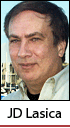 One of my favorite discoveries of the past few weeks has been OnSwipe, a service that enables you to optimize your website for the iPad — for free!
One of my favorite discoveries of the past few weeks has been OnSwipe, a service that enables you to optimize your website for the iPad — for free!
If you go to most websites using an iPad, the experience is hit or miss. Website navigation is quite a bit different from tablet navigation, and as a result reading on a tablet can sometimes prove to be a chore. Not so with an OnSwipe-enabled site. Your home page looks completely different — see Slate.com at top — and the entire experience is one where you touch instead of click and swipe instead of search for a scroll bar.
Call up Slate.com or SFGoodwill.org on the iPad and you’ll see what the experience feels like. If you’re game, it takes about 5 minutes to set up, and it’s free. Go ahead, do it for your business or brand and be hailed as a rock star when you show it off in the C-Suite.
OnSwipe: ‘Make your site look beautiful on Web tablets’
The other day I interviewed Jason L. Baptiste, co-founder and CEO of the New York-based startup, which has 16 staffers.
“It’s a very simple idea,” he said. “We let the publisher of any website make the site look absolutely beautiful on Web tablets. It’s for the new world of touch and swipe.”
It works like this:
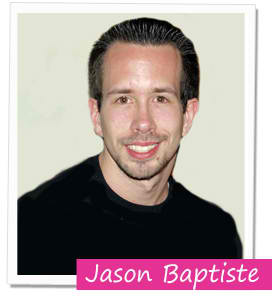
You don’t need to add any code to your site or blog, and the end user doesn’t need to download an app. All you do is head over to onswipe.com and register. The process takes you through four quick steps, where you plunk in your site’s url, RSS feed or feeds, desired layout, hit Save and you’re done.
The service still has a few rough edges: For example, when I first registered my site Socialbrite, I entered my name under “Username” when I should have entered “Socialbrite,” and the url wound up being onswipe.com/jdlasica. And including your Twitter feed makes your tweets show up in a clunky way.
But those are quibbles. Just minutes after you register, call up your site in Safari (or another Web browser) on the iPad and you’ll see a marked difference. Your home page is transformed into a series of vertical strips holding your latest posts as well as photos, videos and more. Click on any of them and you’ll be able to read stories in a magazine-style format. Swipe and you’ll see the next story. Nice.
Tablets are the TV of this generation
Baptiste said OnSwipe will never charge for the service. The plan is to scale to millions of sites, and then share revenues from full-page magazine-style advertising sold by the publisher. But you’ll never see irrelevant banner ads, he promised.
“Tablets are the TV of this generation,” Baptiste said. “There’ll be millions or billions of channels. We have an interest in making people money.”
There are some other solutions out there, like Brave New Code’s WPTouch Pro, which you can use to optimize your site for the iPhone, Android and other smartphones. But Baptiste said such services are geared to tailoring the website experience for mobile devices instead of reinventing the experience. Sites like Flipboard want to be a destination, he said, and “we’re creating a platform anyone can build on top of.”
Sites currently using OnSwipe include Slate, Ziff Davis’s Geek.com, BBC America’s blog, Code Nast publications and many others. OnSwipe plans to support non-Apple tablets in the future, Baptiste said.
Another bonus: MyOnswipe lets you save articles to read for later, even if you don’t have Internet access. It works anytime, anywhere and on any device, Baptiste said.
If your site is old school — static brochureware — you won’t have much use for OnSwipe. But if you have a site or blog that’s regularly updated with new content, you should give OnSwipe a try and enter the new world of tablet publishing. As more people gravitate to iPads — more than 40 million and counting — OnSwipe is a service you’ll want to take advantage of.
JD Lasica, founder of Inside Social Media, is also a fiction author and the co-founder of the cruise discovery engine Cruiseable. See his About page, contact JD or follow him on Twitter.
Sounds like a great service! I've been considering updating several of my own websites to have mobile versions. But this does it for you, and is free?
Quick question though: There have been plenty of times where I was surfing on my tablet and preferred to view the desktop version of a site. But some sites don't offer the option to switch over, instead force feeding me the mobile version. Does OnSwipe offer the ability to have my site switch back to the desktop version if a visitor so chooses?
Yes, it's free, though optimized for iPad and not smartphones.
While switching back sounds like a great option, I don't know where it is on their roadmap. Where have you see it? Because I haven't …
I see it quite often, but I also specifically look for it a lot of the time… and I'm usually on my phone instead of a tablet. From my phone, eBay's mobile site has a link at the bottom of the page that says, “Classic Site”. CNN is the same, but the link says, “Full Site”. I brought both up on my tablet though and, while they both took me to mobile versions, they were very different than the versions given on my phone and there were no links to the desktop versions.
But a local Utah news site, ksl.com, uses the same mobile version for both phones and tablets (at least for me it did). At the top of that page is a link for the “full” site.
I guess it's becoming less common as sites are optimized for tablets and phones separately… which makes perfect sense I guess :)