 Last Friday I was invited back to the Sliderocket office to preview the latest enhancements to their software.
Last Friday I was invited back to the Sliderocket office to preview the latest enhancements to their software.
Sliderocket is one of the many startups I discovered while hanging out for the summer in San Francisco Bay Area networking and kiteboarding. In August I wrote about Presentations in the Cloud. I was excited when I learned about Sliderocket as a presentation management platform that allows you to update content seamlessly on existing presentations — yes, each copy posted in many places on the web and within your 10,000 person global organization is updated in one swoop!
Sliderocket also offers a number of easy-to-use plug-ins, including Twitter, YouTube and Flickr, and comes with a performance metrics dashboard. Plus, any current presentation can be imported into their platform, making it so easy for you and your organization to convert and adapt to a better way of creating and managing decks.
That was summer. The Sliderocket team has been hard at work since my visit in time for a fall evolution! One of the great things about working in a startup is you don’t have to wait a decade for change to happen. The change cycle is pretty short. I met with Charles Dietrich, CEO of Sliderocket for the sneak preview.
I asked Charles about the three greatest and latest features that users can enjoy on Sliderocket.
Said Dietrich: “We’ve made presentations more engaging. The platform for these updates was inspired by the changes in the media space. Engagement, conversation, feedback are big keywords.”
In short, he said, their fall evolution offers a variety of options for engagement, including:
- Instant Response Forms & Polls – Transform presentations into sales and marketing weapons by easily adding feedback forms and custom surveys that create instant focus groups. Now, presentations are powerful tools that accelerate business by generating leads, qualifying customers and closing deals.
- Collaborative Comments – Create compelling, interactive conversations with colleagues, prospects, customers and partners by allowing viewers to provide comments anywhere in the slide deck through virtual sticky notes. Comments are delivered to the presentation author in real time and consolidated in one place.
- Enhanced Analytics – Get real-time insight and understanding to close deals and improve how you sell. Measure audience engagement, determine message effectiveness and track results. Information on presentation engagement and feedback from comments and surveys are delivered as actionable data, in real time.
- Presentation Dashboard – Manage the performance of all presentations from a comprehensive control center. Set sharing preferences and collaboration settings, keep track of the presentation history and closely monitor analytics.
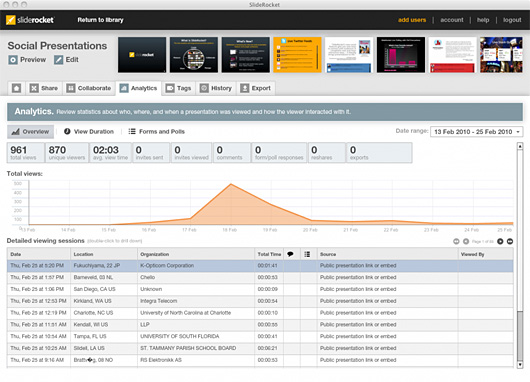
Sliderocket’s analytics dashboard allows you to measure the performance of your slides in real-time.
Exciting, right? Sliderocket’s fall evolution offers exciting and great features useful for a small business owner, independent consultant, Fortune 500 companies, advertising agencies and more. Anyone who creates presentations, which is pretty much everyone.
Early this morning, I ventured into testing the new features and UX/UI by creating a top secret presentation, which I am now sharing with my legal team. The new dashboard welcomes you to the platform with a softer gray and white instead of the black background. This very simple change is significant as it allows the user a clearer view of the dashboard. Definitely easier on the eyes. I do like the fact that I can share my deck to anyone privately or publicly; with a few variable selections the presentation is live and viral. There are notifications on when a colleague views your work, as well as a way to measure the performance using the analytics dashboard. I have not tried it, but the poll and survey feature sets are definitely a plus!
How Sliderocket can become even better
Any improvements on the new version that I’d like to see Sliderocket take a step further? As I’m in the business of design and delivering seamless user experience, there are definite enhancements that can be made to make Sliderocket more accessible and familiar for the non-techie and average presentation user. In my opinion, the Library dashboard, which is what every user sees first, can still be confusing and daunting for the average user. I’d also like to know upfront which fonts and other variables are PowerPoint friendly so there won’t be any challenges at point of export. A way of changing fonts and formats in a master slide would be nice. Simply, overall a familiar environment that makes a user feel like he or she is not having to go through painstaking hours of learning how to use yet a new presentation tool.
I believe the bigger challenge for Sliderocket is to help a user whose skills are limited to a 25-year-old software like PowerPoint adapt to a better way of creating, delivering and managing presentations. A second challenge is to make it seamless for large organizations and event management companies to adapt to a progressive presentation workflow. Often the biggest hurdle in implementation within large organizations is convincing cross-functional resource leaders and their teams that there is a better way of doing things.
Bottom line: I’m going to be one of Sliderocket’s prolific users. With the new improvements and future releases, Sliderocket is definitely top of mind for creating, delivering, managing and measuring your presentation strategy. It would be awesome if you try Sliderocket — let me know what you think.Jessica Valenzuela is a tech-media strategist who works with global brands and startups throughout their product lifecycle in the areas of design, development and communications (marketing, PR and social media). See her business profile, contact Jessica or leave a comment.
Wow! This definitely gives a boost to the plain old powerpoint presentation we've been using for years. I'm glad I came across this post or I'll never get to know that such a tool existed. It's definitely a level-up to the way things are presented and I'll just have to see for myself how cool this tool can really be. So, thanks!
Hey Garious,
Thanks! Am glad you like Sliderocket as much as I do! So easy to update existing decks and instantaneously distribute anywhere you shared the link. I love how the assets are in one place.
They are constantly looking for ways to improve their product so feel free to share any bugs you may find.
Thanks for visiting.
~ jessica