The post Best practices for nurturing B2B leads captured via social media appeared first on Inside Social Media.
]]>Founder, Oktopost
Thanks to the reality of social media’s astounding adoption rates, B2B marketers are finally moving away from the debate as to the value of their activity on the main networks. With so much of the world now spending significant amounts of time on Facebook, Twitter, LinkedIn, Instagram and the like, it simply makes the most sense to leverage these platforms to reach your intended audience – this is where they are, so this is where you have to be.
Despite all the talk about silos being a thing of the past, B2B social media marketing activity is extremely different from B2C. Simply keeping your brand name at the forefront of people’s minds doesn’t cut it in sectors that involve such drawn-out and deliberate procurement processes. When your aim is driving sales for a product that targets fellow businesspeople, social media’s greatest impact is realized when it’s used as a mechanism for lead capture and nurturing.
Channels for Relationships of Trust
At its best, social media is all about conversations and engagement, and that’s the basis of effective lead nurturing too. Marketers who are great at building relationships of trust with relevant leads online prefer to identify prospects, discuss their solutions, distribute content and drive traffic to owned properties via social media. In fact, some 94% of the B2B marketers in the United States use LinkedIn as a key content distribution channel, and 88% use Twitter. What’s more, B2B marketers are increasingly citing LinkedIn and blogs as pivotal customer acquisition channels.
Clearly, social realms have finally matured enough to be considered serious B2B lead nurturing venues. But success here depends on maintaining a clear sense of strategy and goals. We’re easily confused into thinking that a high volume of likes, shares and comments means we’ve succeeded. B2B marketers should instead be thinking about how to encourage leads captured via social media to advance along the sales funnel.
When a stranger or a known prospect comments on a blog, likes a Facebook post, retweets a company tweet or chimes in on a LinkedIn Group discussion, this is an opportunity that should not be wasted. Any of these actions can be considered a micro-conversion and therefore a first step toward a purchase. Even a click from a social channel to your website is an important micro-conversion which, if nurtured properly, can lead to a sale.
Who, Why and What Next
When a B2B lead first interacts with a social media post, he or she is most likely to be at the research stage, and your interactions should be tackled accordingly. He or she may be interested in your product, but that doesn’t indicate that he or she has any idea yet if it will meet his or her needs, if it’s worth the price or if your company has any genuine expertise. Don’t turn people off by getting too sales-y on them.
Rather, this could the perfect time to share some educational content in a private message to start building the case that you have the solution to his or her business challenges. Once each B2B lead has advanced enough to be considered a marketing qualified lead (MQL), your sales team takes over and hopefully finalizes the purchase. Each stage of the funnel has matching content types and engagement styles that are most effective; keep these in mind, and you’ll be able to turn your social media activity into a lead nurturing powerhouse.
If you have access to advanced tracking data via premium analytics tools, you can easily determine each of your prospects’ closest-matching buyer personas and position in the sales funnel by correlating onsite activity with the decision making journey as you’ve mapped it out.
But even if you aren’t yet set up for this level of business intelligence, simply knowing what social media channel and post originally referred your prospect and what type of micro-conversions he or she has performed will already give you lots of clues into who your lead is and how interested in your product he or she is. Use this information to send messaging appropriate to personas and to stages in the funnel. With effective nurturing, getting the right message to your prospects at the right moments is the key to making a sale.
Choosing the Right Message
Follow these general guidelines to successfully use messages for B2B nurturing in ways that match various types of micro-conversions.
- A lead that first comes to your awareness via a comment on your blog is likely interested in more information about the general topic of the post in question. Use this opportunity to answer the lead’s questions and establish a position of niche thought leadership and trust.
- When someone initially connects with your company via Twitter, use the opportunity to engage in light, friendly discussion that goes in whatever direction your prospect determines. Provide informative advice and don’t hesitate to tell a prospect they should look elsewhere if necessary.
- When someone micro-converts on LinkedIn, do some research into the company he or she works for. Determine what kind of issues they may be having and offer some well-thought-out, personalized insights, always emphasizing the benefits of your solution rather than its specs.
- When a prospect responds positively to an automated email that includes educational content, he or she is likely ready to receive somewhat more sales-oriented content.
- Once you see someone clicking through often to sales-focused content, address any loose ends you’ve been discussing with the prospect, and then you should be ready to hand him or her over to the sales team.
Tipping Point from Marketing to Sales
Your company’s marketing team nurtures leads until they’re ready for a sales call. If this happens too early, your prospects may feel pressured and jump ship, but if the sales team arrives on the scene too late, the prospect may have already closed a deal with a competitor. Determining the optimal set of circumstances that identify a lead as being sales-ready is a pivotal aspect of social-based nurturing.
As part of your company’s ongoing marketing operations, the sales and marketing teams must sit down together regularly to review trends and redefine what makes a lead sales-ready. Most B2B enterprises use complex lead scoring formulas for this purpose, whereby each lead accumulates points until reaching the magic number. Once a lead has been assigned a specific number of points, he or she is considered to be a MQL and becomes the responsibility of the sales team.
Points are awarded for each type of micro-conversion and any number of browsing activity patterns on your site, but they’re also awarded for segmenting data gleaned from other sources. For instance, a lead captured via LinkedIn might receive more points than one from Facebook. An executive at a company may be worth more points than a lower-level employee.
Additional segmentation patterns are likely to emerge as you engage in a regular sales-marketing feedback loop whereby conversion rates are correlated with MQL factors. For example, you may find that leads captured via social media on certain days of the week deserve more points, or leads captured via specific landing pages deserve fewer points. A good lead scoring program takes all these elements into account, assigns values to each action and parameter, and regularly reviews any needs to tweak these formulas.
Lather, Rinse, Repeat
As with any marketing effort, lead scoring and nurturing is not a one-time project. Set up an initial lead scoring point system, but don’t forget to go back to it and rethink what exactly constitutes an MQL. External and internal factors will influence the lead nurturing process, so you need to be open to changing your system as necessary.
And keep in mind that social media is not just about getting likes on photos of kittens. It is an important tool in the lead nurturing process – one that can outperform all others and drive sales when appropriate emphasis is placed on leveraging data for optimized lead scoring and nurturing.
The post Best practices for nurturing B2B leads captured via social media appeared first on Inside Social Media.
]]>The post Trends for 2015: Light apps, unbundled experiences appeared first on Inside Social Media.
]]>
A timelapse created with Instagram’s Hyperlapse, one of a new breed of apps.
Why people are loving Facebook Messenger, RWND & Hyperlapse
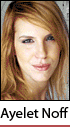 The past year has been a year of exciting revolutions in the mobile universe. New mobile messaging and sharing platforms in every conceivable medium — images, videos, texts and even two-letter words — are constantly inventing and reinventing new ways for us to communicate.
The past year has been a year of exciting revolutions in the mobile universe. New mobile messaging and sharing platforms in every conceivable medium — images, videos, texts and even two-letter words — are constantly inventing and reinventing new ways for us to communicate.
With different apps available in different mediums, communication is getting better. In the past we may have thought that the most convenient platform for messaging or socializing would be a one-stop-shop that enables communication across multiple mediums. These days, the latest trend is apps becoming ‘‘light.’’ With specialized apps becoming more popular and concise, it’s become clear that we no longer require a single outlet for our social mobile needs when different platforms can suit our specific needs perfectly and better convey a tailored experience.
With unbundling becoming a growing trend, we’re starting to see more and more specialized apps with unique advantages. Facebook’s Messenger app is a great example. When Facebook first launched the new app, users were reluctant to adopt the unbundled app. Complaints and angry op-eds were everywhere. Yet despite early resistance, Facebook Messenger was the most downloaded free app for iPhones in 2014, passing both WhatsApp and Snapchat.
Some were also skeptical about Instagram’s Hyperlapse, which has been extremely popular with users and made it onto several best of 2014 lists. Hyperlapse features built-in stabilization technology that lets you create moving, handheld time lapses that result in a cinematic feel, as the Instagram blog puts it. Yo (disclosure: Yo is a Blonde 2.0 client), which is a zero character messenger app with one feature, has garnered incredible success worldwide, emphasizing people’s desire for light, sleek and simple apps.
RWND: A focus on simplicity & fun
Another great example is RWND (disclosure: RWND is a Blonde 2.0 client). RWND is a light, simple and fun applet, with one function: an instant replay button. It lets users create an endless loop of their perfect moments; a baby’s first steps, a proposal, or your idiot brother falling on his face attempting to jump over the family cat. Any video recorded or uploaded will play back and forth on an endless loop. RWND is all about one basic thing – fun! You’d be surprised how many hours you can spend watching loops of hilarious videos, created either by friends or random strangers using the app.
The RWND team previously worked on a video sharing social network called Zarfo. They noticed that users were always skipping back to short moments in a video, uploading long videos when all they really needed is 2.5 seconds. That’s how they came up with RWND (in only 30 days). They realized their users were looking for something clean and simple, and they gave them exactly what they wanted.
Both the mobile world in general and the app universe specifically are constantly changing and evolving. At the moment everything is shifting toward unbundling and lighter, simpler apps in general. Everyone is following this trend – and with social media giants like Instagram and Facebook are already on board, many more are sure to follow in the near future.
The post Trends for 2015: Light apps, unbundled experiences appeared first on Inside Social Media.
]]>The post Enlist the power of the crowd for your next live event appeared first on Inside Social Media.
]]>
How to leverage your audience’s Instagrams, tweets, Facebook posts, blogs, Tumbls & G+s
Target audience: Marketing professionals, PR pros, brand managers, businesses, SEO specialists, nonprofits, educators, Web publishers, journalists.

 Ican’t believe you’re still hiring professional photographers with expensive DSLRs who shoot your events live but time-delay the results by days and weeks. Yes, I am looking at you!
Ican’t believe you’re still hiring professional photographers with expensive DSLRs who shoot your events live but time-delay the results by days and weeks. Yes, I am looking at you!
I am not saying you shouldn’t hire a professional team for posterity, the annual reports, and your organization’s archive. But why are you time-delaying your fundraisers, events, conferences, gatherings, jamborees, and rally by hours, days, and weeks when you have all the cheap-and-accessible tools all around you to take dozens of “good enough” images real-time, allowing hundreds, thousands, and millions of friends, family, fans, and potential donors, clients, customers, attendees, and members to get a selective and well-curated peek into all the cool stuff you do every day, as it happens, live, en masse, over the course of the entire event, instead of only the tightly-edited album you may only share with your current friends and family, all in one dump, at one moment, well after the event is far in the rear view mirror?
Yes, those professionally shot 16.2 megapixel photos may well be well-lit, hi-def, perfectly posed, and color-corrected, but they’re also planned, dull, and edited down to so few images that all you’re left with are some boring photos of some random “celebrity” at a dais, some sponsors, board members, and honored guests mugging in a huddle, some glad-handing photos, and maybe a snappy of plates of rubbery chicken on linen-festooned banquet tables.
Expand your reach beyond who’s in the room
Keep the pro shooters but look to others who might be willing to live tweet, Vine, Instagram, Google+, Facebook, Pinterest, and Tumbl on your behalf, logging in to your Twitter, Vine, Instagram, Google+, Facebook, Pinterest, and Tumblr accounts before the night begins.
Alternately you can follow my advice below and get the sort of impact you need from the events that you’ve spent a lot of money and energy on already — events that could really help your brand profile in the noisy, noisy, world — but at which there are only dozens to hundreds of attendees and not the thousands-upon-thousands you’ve acquired through social media marketing across all of your social networks and social sharing platforms. Plus, there’s the excitement of the check-in, be it checking in on Foursquare, Facebook, Google Plus (or even on Foursquare through Instagram, actually).
Live streaming, live-tweeting, Instagramming and Vine
 When I know I need to capture an event via social media, I use two smart phones and several huge, portable, backup batteries. Strangely enough, too few people carry backup batteries for their smart phones.
When I know I need to capture an event via social media, I use two smart phones and several huge, portable, backup batteries. Strangely enough, too few people carry backup batteries for their smart phones.
My two smart phones are an Apple iPhone 5 and a Google Nexus 5. The 5 has passable battery life, the Nexus 5 dies within an hour the way I use it. As a result, I fill up two Radioshack Portable Power Banks, each with 6000mAhs, every night.
The best thing about porting around too many batteries and cables? Well, you can hook your staff and the folks who are attending up with batteries and charging cables and still have your battery needs covered as well. In fact, you might decide to buy a bunch of batteries and chargers and adapters and plugs and maybe even have a safe charging station where people can leave their poor depleted phones. If you play your cards right, half of the people in your banquet hall will be attending your event through the lens of the video display of their smart phone. No, not their camcorder, DSLR, or Canon snappy, but their smart phone, uploading their Vines, Instagrams, tweets, and Facebooks, blogs, Tumbls, and Plusses right then and there, an entire corps of paparazzi.
Make wi-fi an ally, and buy some wi-fi repeaters
Also, offer some really good Wi-Fi, try to not require a password, or make the password so easy and free that it’ll not be a trouble. I recommend buying a number of Wi-Fi repeaters, such as the NETGEAR WN3500RP Universal Dual Band WiFi Range Extender or the cheaper NETGEAR N300 WiFi Range Extender Wall Plug Version WN3000RP — they’ll allow you to fill your halls with sweet wi-fi, amplified from the distant, weak, signal that you’re all using at once. It won’t solve anything, but it’ll boost confidence and the number of bars people see on their phones. And, if I am really busy, I’ll just live in Instagram. I can take short videos on Instagram, a-la-Vine, and also some pretty neat filtered-and-edited images, be it #filter or #nofilter.
Train everyone how to promote your brand via social
 If you’re Miriam’s Kitchen, you should bring me in! If you’re not, maybe you can pay me to come in to train up your staff on who, what, when, where, why, and how to properly and professionally document brand, organization, corporate, or foundation events, including location-awareness, checking-in, swarming. Make sure people understand constraint, what you’d like, filters, cropping, titling, descriptions, tagging, hashtagging, @-inclusions, profile-tagging, checking-in, and all the yummy stuff that make these things cool.
If you’re Miriam’s Kitchen, you should bring me in! If you’re not, maybe you can pay me to come in to train up your staff on who, what, when, where, why, and how to properly and professionally document brand, organization, corporate, or foundation events, including location-awareness, checking-in, swarming. Make sure people understand constraint, what you’d like, filters, cropping, titling, descriptions, tagging, hashtagging, @-inclusions, profile-tagging, checking-in, and all the yummy stuff that make these things cool.
Spend some time sharing how Twitter is different than Vine is different than Facebook is different than Instagram is way different than Google+, a platform that makes it hard to ever even cross-post to it. You need to explain the difference between posting to Facebook and Google+ profiles versus Google+ and Facebook Page posting (it’s important). And then, be sure that people realize that every single person you photograph wants to look beautiful, skinny, happy, successful, fit, and kind, so don’t post any photos that show people with double-chins, belly rolls, closed eyes, or food and drinks up in their pie holes. Make sure every image you make and every post you commit to is flattering and lovely. Not because you’re trying to misrepresent the event but because if you post anything awkward, embarrassing, or unflattering, you’ll surely hear about it. Consider twice, post once.
Let your entire team post as your organization
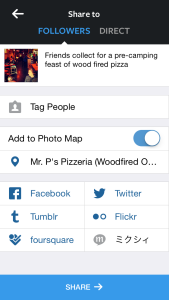 This takes both training and trust, guys, but you’ll be well-rewarded for your trouble. Get together before the event and either pile all the smart phones on a table and let a couple geeks who know their way around Instagram, Vine, Twitter, etc, set everyone up on their own phone with direct access to the brand’s account. Alternately, maybe you can get a bunch of phones that are the property of the organization and hand them out for the night, already set up for the Wi-Fi and pre-logged in for all the sharing platforms you intend to you. Hopefully you’ve already trained everyone up and let them all know how to best fill out all the content you need before posting, including using filters and light photo editing skills.
This takes both training and trust, guys, but you’ll be well-rewarded for your trouble. Get together before the event and either pile all the smart phones on a table and let a couple geeks who know their way around Instagram, Vine, Twitter, etc, set everyone up on their own phone with direct access to the brand’s account. Alternately, maybe you can get a bunch of phones that are the property of the organization and hand them out for the night, already set up for the Wi-Fi and pre-logged in for all the sharing platforms you intend to you. Hopefully you’ve already trained everyone up and let them all know how to best fill out all the content you need before posting, including using filters and light photo editing skills.
You also need to inform people what to do if there’s a terrible auto-correct mistake, a miss-post, or a misspelling: delete it yourself? What if it’s been cross-posted via Instagram to Flickr, Facebook, Twitter, Foursquare, and the lot? Is there someone at a desktop who can be a live air-traffic-controller? Is there someone you can text or call? Is there someone who can monitor all the streams to quickly delete any and all posts that don’t make the mark (without hurting anyone’s feelings?)
Empower your attendees to live-tweet about you
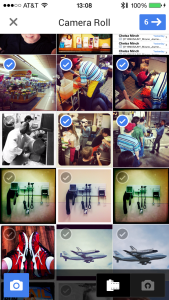 I love to live tweet events for Vocus and Miriam’s Kitchen — for free. I love how lovely they are to me.
I love to live tweet events for Vocus and Miriam’s Kitchen — for free. I love how lovely they are to me.
They invite me to things and spoil me and make me happy and amused — and when it comes to Miriam’s Kitchen, I am changing lives! I know there are loads of people who work with Miriam’s Kitchen who would love to be tapped as a either part of above-mentioned “Team Tweet” or as part of the friends and family Team Livetweet that the attendees are more than welcome to become. In the case of Miriam’s Kitchen “Mission Possible” fundraising gala, they’ll want to devise a hashtag that everyone can use for the event, maybe #missionpossible or #missposs14 or #missposs — who knows — as well as the proper mention in every post, including @miriamskitchen. Maybe the hashtag could even be #mp14 to make sure the hashtag is as easy and simple and short and east-to-include as possible — and is in every single social media post.
 And, be really generous with the retweets, reblogs, reposts, starring, favoriting, hearting, and all that. I know I already said it but it demands repeating.This requires some training, of course, and something you’ve already offered to your team, but it also requires doting and appreciation, too. I always live tweet, Vine, Facebook, Tumbling and Instagram all of my volunteering at Miriam’s Kitchen. Every single time. Because I love them. However, I work twice as hard doing it whenever I get lots of love, appreciation, favoriting, liking, hearting, retweeting, and reposting. So, one of the mandatory jobs that the air-traffic-controller needs to do is engage all of the live-tweeting attendees! You need to. Maybe, you even need to set up a moderated and curated screen that features the social media conversation that’s happening, real-time. Hey, it works for professional sports teams with their fans, it works like catnip if you really want people to live tweet your event.
And, be really generous with the retweets, reblogs, reposts, starring, favoriting, hearting, and all that. I know I already said it but it demands repeating.This requires some training, of course, and something you’ve already offered to your team, but it also requires doting and appreciation, too. I always live tweet, Vine, Facebook, Tumbling and Instagram all of my volunteering at Miriam’s Kitchen. Every single time. Because I love them. However, I work twice as hard doing it whenever I get lots of love, appreciation, favoriting, liking, hearting, retweeting, and reposting. So, one of the mandatory jobs that the air-traffic-controller needs to do is engage all of the live-tweeting attendees! You need to. Maybe, you even need to set up a moderated and curated screen that features the social media conversation that’s happening, real-time. Hey, it works for professional sports teams with their fans, it works like catnip if you really want people to live tweet your event.
Keep it simple, keep it Instagram
Like I mentioned earlier, Instagram is easy. It’s all photo-based, it doesn’t really need too much writing when you’re in the lurch, and it does an amazing job of cross-posting across Facebook, Flickr, Tumblr, Twitter, and Foursquare. Only thing is, you’ll need to make sure you connect your Facebook to the correct place: Pages and not personal timelines.
Post to brand pages and not personal timelines
Instead of your own personal Timeline, if you’re a Team Livetweeter, you should like to the Facebook Page you need to be associated with. There are two ways: Either log in as someone who already has permission to post to your brand’s Facebook Page; or, the FB Page administrator needs to make you an administrator of their Facebook Page. Alternately, if you’re the admin, you’re responsible to add everyone who needs to post to your brand’s Facebook Page access to that page, by adding them all as managers for the course of the event. Then, if it’s no longer useful or necessary, remember to remove their access as managers after the event is over.
You can always pare down the flood of posts later
 There will be too many posts over the course of your event, especially if you give every team member who wants it, access to tweeting, etc, on your behalf as you, real time, but that’s OK. The next day (or that night) you can edit, edit, edit. It’s OK. Or just leave it. If you’ve done a good job promoting your event or your conference well in advance to your followers, members, and fans — and if you let them know you’ll be live-tweeting (and which hash tags you’ll be using) — then they’ll forgive the flood. Let it be, let it go — enjoy the rush. But, it is worthwhile going through everything with a fine-tooth comb, looking for unflattering images or adding tags to untagged photos if you recognize people and are connected to them via social media.
There will be too many posts over the course of your event, especially if you give every team member who wants it, access to tweeting, etc, on your behalf as you, real time, but that’s OK. The next day (or that night) you can edit, edit, edit. It’s OK. Or just leave it. If you’ve done a good job promoting your event or your conference well in advance to your followers, members, and fans — and if you let them know you’ll be live-tweeting (and which hash tags you’ll be using) — then they’ll forgive the flood. Let it be, let it go — enjoy the rush. But, it is worthwhile going through everything with a fine-tooth comb, looking for unflattering images or adding tags to untagged photos if you recognize people and are connected to them via social media.
This is a great opportunity to follow people who love you already. It’s also an opportunity to thank people personally for their help. I might even collect all the people who live tweeted (and retweeted and favorited and so forth, even if they were not in attendance) and then include them in a #followfriday love pile. If someone’s willing to tweet you, they’re worthy of your like; if someone’s willing to live-tweet you (for free) then they’re worth of your love.
Post best-of photos in an album afterward
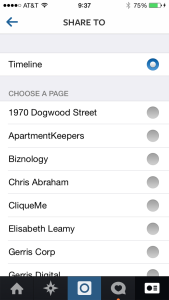 When you get your images from those fancy Canon, Sony, and Nikon DSLRs, upload them and post those guys to social media, of course, but also create “Best Of” albums as well, highlighting the best life-tweeted, live-Tumbl’d, live-Facebooked, and live Flickr’d photos and posts into one big pile of appreciation and love, including not only the life-tweeting teammates but also the best-of photos and tweets from the attendees as well — and include attribution and links and so forth. They’ll love being part of that end-of-party page-3 mention, especially of they’re tagged and thanked. How do I know? Well, because I really appreciate it. It’s some hard work, I warn you, but they work will only take you a couple-few hours on the Monday afterwards (or even the Sunday after, if you’re a workaholic) but you’ll really make people’s day! And, they’ll brag, share comment, and make a fuss again and again, well after the event’s been long forgotten.
When you get your images from those fancy Canon, Sony, and Nikon DSLRs, upload them and post those guys to social media, of course, but also create “Best Of” albums as well, highlighting the best life-tweeted, live-Tumbl’d, live-Facebooked, and live Flickr’d photos and posts into one big pile of appreciation and love, including not only the life-tweeting teammates but also the best-of photos and tweets from the attendees as well — and include attribution and links and so forth. They’ll love being part of that end-of-party page-3 mention, especially of they’re tagged and thanked. How do I know? Well, because I really appreciate it. It’s some hard work, I warn you, but they work will only take you a couple-few hours on the Monday afterwards (or even the Sunday after, if you’re a workaholic) but you’ll really make people’s day! And, they’ll brag, share comment, and make a fuss again and again, well after the event’s been long forgotten.
Remind your team to log off from your brand’s social media accounts
Don’t forget to get all of your trained up team mates and staff to unlink their social media accounts to your profile. Maybe even check, There are so many stories of people forgetting to log off from their corporate profiles only to tweet and post totally inappropriate photos that night after a few too many Fireball Cinnamon Whisky shots at the after, after party. I know you can do it. It’s so worth it.
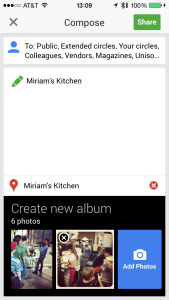 I think I have made it more complicated and complex than it is because I really would love people to do live-tweeting in a super-big way.
I think I have made it more complicated and complex than it is because I really would love people to do live-tweeting in a super-big way.
I want a hundred people to be making a noise on behalf of fundraising events, symposia, or conferences. Every conference should be its very own SXSX! You can always scale everything down to just a few people. Also, ask your lawyers. Maybe you’ll need to post a note at the entrance letting people know that the event will be live-tweeted to social media and that their likeness will probably end up somewhere on the Interwebs, “just in case you’ve invited your secret lover to this event and don’t want the entire world — and your spouse — to know.”
Go git ‘em! I know you be able to rock it, move the chain, and get yourself your very first Twitter trending topic!
Main photo credit: Jason A. Howie via photopin cc
The post Enlist the power of the crowd for your next live event appeared first on Inside Social Media.
]]>The post Curalate: A business solution for our visual age appeared first on Inside Social Media.
]]>
Apu Gupta, CEO/co-founder of Curalate: “The whole Web is becoming hi-def.”
Company helps companies & brands track conversations about products
Target audience: Marketing professionals, SEO specialists, PR pros, brand managers, businesses, nonprofits, educators, Web publishers, journalists.
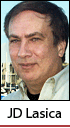 Somewhere along the line, you’ve heard someone refer to the visual age that we’re entering. Fewer of us are reading and writing more than 140 characters, while more of us are watching, browsing, swiping and sharing discoveries on Pinterest, Instagram and Tumblr.
Somewhere along the line, you’ve heard someone refer to the visual age that we’re entering. Fewer of us are reading and writing more than 140 characters, while more of us are watching, browsing, swiping and sharing discoveries on Pinterest, Instagram and Tumblr.
Now the increasing dominance of the visual Web has become not just an interesting observation — it’s a business imperative. How to take advantage of the increasingly visual nature of the Web?
Enter Curalate (tagline: “smarter marketing through imagery”). The Philadelphia-based company launched in May 2012 with “the realization that increasingly consumers were communicating with pictures rather than words,” CEO and co-founder Apu Gupta said in a phone interview. “What we’re betting on is that there’s a fundamental shift in consumer behavior happening. The whole Web is becoming hi-def.”
More than 500 million people are regularly using Pinterest, Instagram and Tumblr, and most of the communication between users takes place with pictures — to the tune of 200 million photos a day — rather than words.
Curalate: A technology platform to make sense of the visual Web
For instance, a college student might take a photo of a cute pair of jeans at the Gap, but never mention the Gap in a caption, much less enter a #gap hashtag. But that brand moment should still matter to the Gap. Which is why companies like the Gap, Kraft Foods, J. Crew, Neiman Marcus, Better Homes and Gardens, Sephora, Campbell’s, Swarovski and others have hired Curalate to dig into the visual Web and let them know how customers are interacting with their brands.
“Most retailers have a discoverability problem” that Curalate helps solve, Gupta said. “We’re able to bring social data down to the product level.”
Curalate’s underlying technology and team of 30 — including several data scientists — trawls the visual Web and turns hundreds of millions of pieces of digital flotsam and jetsam into actionable data. It works both with companies directly and with marketing agencies representing more than 400 top brands.
“We teach them how to fish,” Gupta said. “They have to unlearn what they’ve been taught through the lens of Facebook. What we find with Instagram, Pinterest and Tumblr is that the real engagement is initiated by the consumer instead of the brand.”
The centerpiece of Curalate’s offering is a drool-worthy analytics and marketing dashboard that provides rich details about the kinds of conversations and engagement people are having around brands and products.
“We scan every pixel from every image and we fingerprint it,” Gupta said. “We know how popular the image is, where it came from and who it belongs to. So I can say to the Gap, ‘Your most popular picture is x,’ and the Gap can decide to promote it or run an email campaign or decide to shift its advertising to reflect what people are talking about.”

How brands are using visual intelligence
I first heard of Curalate a few months ago on the SoLoMo Show podcast in a segment highlighting a new study that the company conducted showing which kinds of images get the most traction on Pinterest (multiple colors and reds, not blues; closeups, not faraway shots).
Those general learnings can help inform any company’s marketing efforts. But what’s even more useful is sifting through visual analytics relevant to your brand.
Gupta cited one client, Kahlua, that conducted a social media campaign using Curalate. Prior to the campaign, he said, the data from Curalate showed them that “people were thinking of Kahlua in more ways than just as a beverage.” So they ran a campaign showing how to use Kahlua as a pantry item that can be incorporated into baked goods. The result? Some 16,000 more subscribers to its email list, lots of sharing of content across Pinterest and a larger number of people “who began to think about Kahlua in a completely new way, taking it from the bar to the pantry,” he said.
Other clients have begun using Curalate analytics to update the window displays in their retail stores as the brands’ buying teams log into their dashboards to identify clothing trends.
I think it’s fair to say that Curalate is worth a look. Even if your brand isn’t particularly fetching, your customers are becoming more visual oriented. Sooner or later, you’ll want to learn how they’re engaging with your brand in these nonverbal corners of the Web.
The post Curalate: A business solution for our visual age appeared first on Inside Social Media.
]]>The post 7 emerging social media marketing trends for 2014 appeared first on Inside Social Media.
]]>
Pinterest, Vine and Google Plus: three of the sites to keep an eye on in 2014.
Predictions to help businesses stay ahead of the curve
Guest post by Nikhil Jain
Target audience: Marketing professionals, SEO specialists, PR pros, brand managers, businesses, nonprofits, educators, Web publishers, journalists.
 With 2014 knocking on the door, we thought it was time to put down the eggnog and take a hard look at what’s going to be hot on the social media marketing front the coming year — and what won’t be hot.
With 2014 knocking on the door, we thought it was time to put down the eggnog and take a hard look at what’s going to be hot on the social media marketing front the coming year — and what won’t be hot.
Before we do, let’s take a quick look at a roundup of trends that have originated from the most popular social networks this year.
Google: A reboot of Google+
- Expecting a whole new surge of Google+ users (and rightfully so), Google made a wise decision to revamp the look and feel of its social network. The visually appealing, streamlined look was well received as more mobile users came to appreciate the larger displays and intuitively separated sections.
- Google+ vanity URLs are now available for users who fulfill certain criteria. To long profile links that contain a host of squiggly numbers, good riddance, we say!
Facebook: Hashtags and Verified Pages
Not surprisingly, 2013 has been the year of updates for Facebook.
- #hashtags were successfully implemented for profiles and pages. Now you won’t have to be ridiculed when you place them in your posts – they are now completely searchable.
- Facebook rolled out Verified Pages a la Twitter’s verified account. Even the little blue checkmark looks familiar, doesn’t it?
Twitter: Twitter Trends expand worldwide
- Twitter Trends is now available in 160+ locations, allowing users to narrow down current events to a specific area of their choice.
- Want to leverage the power of Twitter for your business but don’t know how? Luckily for you and other business owners, the Twitter for Business website was launched to assist both new and existing users in growing their audience.
LinkedIn: Notify your contacts
- LinkedIn finally gave its users the ability to mention contacts when posting, not unlike a feature that already existed long ago. Once mentioned, your contact will receive a notification that they’ve been mentioned in your post thus warranting their action.
Pinterest: Never miss a beat
- Pinterest greatly improved its look, and besides the aesthetic appeal, it now boasts a new Categories section that aids searches for business and connections.
- The new notifications feature is a natural – this feature ensures that you’ll never miss anything important related to your pins and activity on Pinterest.
2014: Image-based networks, social CRM, micro-video & more
The Internet sure came a long way, didn’t it? Now that you’ve taken a stroll through the major changes that happened throughout the year, let’s take a look at the top marketing trends to watch out for in 2014.
Google+ will finally shine (yes, really)
1Google+ is hardly the leader of the pack when its number of monthly users (359 million) is compared to Facebook’s (a whopping 1.15 billion). However, Google is ramping up its efforts to appeal to those who want to gain a competitive edge in terms of SEO and search engine relevance to build their network.
More people to invest heavily in social media
2No ifs ands or buts: More and more companies are looking to enrich their social media presence to the extent of hiring experts to man their campaigns rather than delegate the task to a junior-level employee. Business owners will increasingly embrace social media networking as a means to:
- Build their brands
- Create viral advertising campaigns
- Instill customer loyalty
- Reward customers
- Reach out to more people, even those from untapped audience demographics
Image-based networks will rule
3That’s right. While video giants YouTube and Vimeo continue to dominate, image-centric sites like Pinterest, Tumblr, Mobli and the likes will soar and businesses will aggressively leverage their built-in shareability.
Increasing need for social CRM
4Social CRM is the product of a perfect marriage between social media and web connectivity. More businesses will realize the importance of this tool, which encompasses benefits such as the ability to:
- Manage social networking accounts from the CRM platform
- Monitor and track current conversations and trends revolving around your brand
- Analyze, track and scale your social media activities to bring profitable results
Micro video will prove to be more exciting than YouTube?
5Instagram might have hit the jackpot when it added a new video feature. Twitter followed suit with its very own Vine. The latter allows users to post 6-second long videos, a smart move that kind of capitalizes on the speed and fun concept made popular by Snapchat. Think of the value you can off customers in creating and sharing videos in the blink of an eye!
Foursquare might slink away into oblivion … or will it?
6There are predictions saying that Foursquare might not make it to see 2015, citing stale traffic figures and financial problems in 2013, but we think that this location-based entity is not quite ready to die a premature death. Sometime in October, Foursquare made a bold move in rolling out self-service ads targeted to small businesses.
This opens a whole new world of convenience for self-reliant business owners who want to create ads without enlisting help from the Foursquare team. Apparently, this move pleases business owners like David Feit, Sky Room’s marketing director, who was looking for better ways to spread the news about the location of his luxury rooftop bar. With the self-serve ads feature, he was delighted to reach out to potential customers and pay only for actual check-ins. Other businesses have since benefited from the move, so we think that there may be hope for Foursquare yet to co-exist along with other social networks like Twitter, Facebook and Instagram.
Hype will give way to simplicity
7In a bid to woo customers, innovative marketers are shying away from loud, brash messages. More efforts are being made to create social media marketing campaigns that mirror that of Pinterest where minimalist beauty is king. Forbes revealed that consumers are increasingly being immune to the overly garish sensory input churned out by marketers who were too eager to take advantage of our highly digitized lives. In order for a marketing strategy to penetrate through consumers’ stubborn mindset, the campaign message (as well as accompanying aesthetics) needs to be clear, concise and simple – a far cry from the flamboyant efforts that are fast losing effectiveness.
The post 7 emerging social media marketing trends for 2014 appeared first on Inside Social Media.
]]>The post 4 free tools to measure your success on Instagram appeared first on Inside Social Media.
]]>
Keep track of your small business’s progress with SumAll, Statigram, SimplyMeasured & Nitrogram
Guest post by Rachael Seda
 For the past few months, my friend Ryan has been managing a boutique in a nearby shopping center called Apricot Lane. I know 80 to 90 percent of the stores in this area are out of my price range and, because they are so expensive, their typical customers are more likely to be women in my mom’s age group.
For the past few months, my friend Ryan has been managing a boutique in a nearby shopping center called Apricot Lane. I know 80 to 90 percent of the stores in this area are out of my price range and, because they are so expensive, their typical customers are more likely to be women in my mom’s age group.
I assumed that Apricot Lane was another boutique with clothes for women older than myself. That is, until Ryan started an Instagram account for the boutique. She posted photos of the clothes, jewelry, and new items on Instagram. She even posted photos of people I knew modeling the clothes.
I fell in love with the different styles and fun items. I realized my preconceived notions were wrong, and I became quickly convinced that I needed to visit the boutique. Not only did I visit, I brought my mom and sister with me, both of whom loved it.
My wedding photographer and wedding planner are also on Instagram. I hired them both before I started following them on Instagram, but every time I see their photos, I am even more happy that both of them will be a part of my wedding day.
My photographer (Andi Grant) and wedding planner (Jamie Howell) post fun photos of their office construction, clients, DIY projects, and their everyday life. By giving me a peek into their everyday lives, I feel closer and more comfortable with them as people and professionals. As my trust for them has grown, I am inspired by their creativity and love for their profession.
By building an identity on Instagram, Ryan changed my perception of her boutique, and Andi and Jamie have continued to grow my loyalty as a client. Perhaps this was their goal when they began their Instagram accounts, perhaps it wasn’t. Either way, I’m proof that their time spent on Instagram is reaping benefits.
But how else can they measure their Instagram success? Intrigued, I went out to find some Instagram measurement tools.
Here, then, are four free tools small businesses can use to keep track of their Instagram success:
SumAll

1I just started exploring SumAll and it looks like the perfect tool for small businesses looking to track their social success, find out which network is reaping more benefits, and how it’s affecting the bottom line. I’ll have to explore it some more (and maybe make my friend’s new business Modern Maternity my guinea pig) but I definitely think this tool is worth trying out, for Instagram and more.
Statigram

2This tool is solely for Instagram and provides statistics such as the amount of photos you have, likes received, comments, followers, and more. I like how it shows you the photos with the highest engagement, the day and time that your users are most engaged, your most engaged followers, and your growth and loss in followers as well. You can even manage contests using this tool!
SimplyMeasured

3SimplyMeasured allows users to download analytics on different profiles for free as long as you agree to share a tweet to promote the company. You can download a detailed — and I mean detailed — Excel document that even shows you the engagement your photos have had outside of Instagram. The free analytics report is definitely worth sharing a tweet!
Nitrogram

4Nitrogram shows engagement rates, statistics per photo, follower count, and the number of photos shared.
Regardless of which tool you choose, I think it’s important to measure and track your brand’s Instagram success. Tracking your account’s metrics and the engagement of your community can help you learn more about your audience, grow your existing followers, understand what your audience values, and convert your followers into loyal customers.
Do you use Instagram for you business? If so, what type of success have you had? Are there any other tools you’d recommended or important statistics you think brands should be tracking on Instagram? Please share!
Rachael Seda is a communication and design professional living in the Washington, D.C. area. She shares her career experiences and journey at rachaelseda.com. Republished from WaxingUnlyrical.
The post 4 free tools to measure your success on Instagram appeared first on Inside Social Media.
]]>The post Location-based services are coming of age (and it’s way more than Foursquare) appeared first on Inside Social Media.
]]>
From left, screenshots of the new app Now, EyeEm and Gogobot.
Geolocation apps start to splinter into verticals
This is the second in an ongoing series on the state of geolocation apps, sites and services. Also see:
• Part 1: Are you ready for the place graph?
Target audience: Startups, entrepreneurs, businesses with location-based components, educators, journalists, general public.
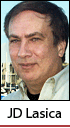 In part one of this series we looked back at the early days of geolocation, with Platial kicking off the geoloco revolution in the practically prehistoric year of 2005. Since then, a number of paradigm-shifting startups have already come, gone or been sold, among them fwix, Loopt, Ditto, Blockboard, Everyblock (shut down this month) and the late lamented NextStop and Whrrl.
In part one of this series we looked back at the early days of geolocation, with Platial kicking off the geoloco revolution in the practically prehistoric year of 2005. Since then, a number of paradigm-shifting startups have already come, gone or been sold, among them fwix, Loopt, Ditto, Blockboard, Everyblock (shut down this month) and the late lamented NextStop and Whrrl.
 On Sunday Josh Williams, former founder-CEO of Gowalla and now a product manager at Facebook, penned a great writeup on the early years of the Foursquare-Gowalla death match, spanning 2009-2010, before Foursquare emerged as the King of Check-In Mountain.
On Sunday Josh Williams, former founder-CEO of Gowalla and now a product manager at Facebook, penned a great writeup on the early years of the Foursquare-Gowalla death match, spanning 2009-2010, before Foursquare emerged as the King of Check-In Mountain.
Now that the table has been set, what’s next for geolocation? Is it all about Foursquare, Yelp, yawn and go home?
I don’t think so. Instead, we’re seeing geolocation begin to splinter into niches and verticals. And, within a couple of years, geolocation capabilities will simply be baked into our everyday on-the-go lives.
Flavors of location: Travel, recommendations, geo-social & more
In surveying the competitive landscape, I’ve been struck by how diverse the geo landscape has become. We’re still in the expansion, experimentation and buyout phase — before the inevitable contraction, consolidation and hand-wringing phase sets in. Every week, it seems, I hear about a new startup doing something interesting with geolocation. (I still wish Gowalla had pivoted instead of selling to Facebook.)
Navigation apps like Waze and mapping sites (Google, Apple, Mapquest, Bing Maps) are all about location, but they’re too obvious to include here.
So what are the new breed of startups using location information in interesting new ways?
I could use your help in thinking about how to group these startups. Here’s a first stab. Once we have our categories, I’ll drill deeper with a take on what’s working, not working and where the real breakthroughs are. Here goes — see if you can group these differently, and let us know about other notable startups we’ve missed that deserve to be listed here (I’m sure there are dozens!):
Place annotations and discoveries

1Description: With these apps, it’s all about places. Document and tag your city, discover what’s interesting around you, share what you discover with the world or your network. This is an amazing category.
Apps & sites: Now (a just-launched “find fun nearby!” app around real-time events), Sidewalk (“find what you love about your city”), Banjo (social discovery app that lets the user look at what is happening around the world in real time), Urbantag (bought by Tagged, it will shut down March 31), Everplaces (save and share places you love, though the app seems to be chiefly for people to keep track of places privately), EyeEm (a photo-sharing app centered on places), Kullect (share your world), Field Trip (an app that runs in the background and serves up information based on your location), Tagwhat (a feed of hyperlocal content), goGlyph (annotations attached to a location), Trover (find and share hidden gems) and others.
Update: Someone reminded me tonight that I left off AroundMe.
Geo-social
2Description: With these apps, the focus is generally more on the social than the geo. Share geotagged content with friends and share place-based information.
Apps & sites: Instagram, of course, is the photo-sharing app that lets you see what your friends are doing, with the geolocation element an afterthought. Bonfyre lets you capture and share experiences only with your friends. Findery is a location-based note sharing Web app — no mobile app released yet. Highlight, Sonar and Glympse all alert friends that you’re nearby. Facebook Places (social check-ins) and Place+ (buggy app lets you check in to places, share your location with friends) round out the field.
Geo & social travel apps
3Description: An obvious killer use case for geolocation apps is helping travelers and tourists during their travels. Seems like a new travel startup pops up every day.
Apps & sites: TripAdvisor and TripAdvisor City Guides (spun off from Expedia, TripAdvisor is the big kahuna but only has limited social capabilities), Gogobot (travel recommendations from friends and people who travel like you), BagsUp (Australia-based startup offers trusted travel tips from your friends), Like a Local Guide (travel tips from locals, from a startup in Estonia), Afar (collaborative travel guide), TouristEye (Web and mobile travel guide with personalized recommendations), Airbnb (cool mobile app but just offers geo-tagged listings with no info about surroundings) and a gaggle of other incumbents that use geo to some extent: Travelocity, Expedia, Kayak and LonelyPlanet
Recommendation apps
 4Description: One of the hottest startup sectors — everyone wants to be the next Yelp, given the lack of personal social networking in Yelp’s offering.
4Description: One of the hottest startup sectors — everyone wants to be the next Yelp, given the lack of personal social networking in Yelp’s offering.
Apps & sites: Yelp (reviews and recommendations), Foursquare (moving past check-ins into recommendations and deals), Zagat (venerable restaurant reviews site bought by Google), Raved (leave raves, share recommendations with friends), Snoox (friends’ recommendations on everything), LiveStar (recommendations from your social network), Citysearch (local city guides), Cityseries (iPad app for restaurants and entertainment), Google Local (reviews from people in your circles), Ditto (now founder-less startup lets you make recommendations to friends), I loves it! (share what you love) and, of course, the spate of both city guide apps and online city guides around the world such as TimeOut or Thrillist (which generally just have online maps). The newest player at the table? Facebook Nearby.
Shared experiences & social streams
5Description: Seems every new startup wants to be the Instagram of video. The vast majority of these are primarily social, with location as an afterthought. We’ll likely see a dozen or more new entrants in the next year.
Apps & sites: Zkatter (social street view — real-time videos of what your friends are doing and where, although it’s marketing itself as a way to preserve memories), Flock (capture and share experiences with friends), LooxcieMoments (capture moments and stream video in real time), Koozoo (see and share live views of places you care about). Old-timers Justin TV (life streaming), Flixwagon Geo (combine mobile video sharing and GPS navigation), Qik and other live-streaming services aren’t really optimized for what I want from social geo. Next2Friends Live has already bit the dust. Other mobile and Web video-sharing apps such as Vine (6-second videos from Twitter), SocialCam (bought by AutoDesk), Viddy, Klip, Telly, Glmps (capture and shae short videos with friends to “relive the moment”) and Recood don’t really have location elements at their core. YouTube Capture may help shake up the game.
Storytelling apps
6Description: Storytelling and citizen journalism is increasingly being done on mobile devices.
Apps & sites: Blurb Mobile (create and share short media stories using your mobile), Mobli (capture and share the the perfect photo or video), Qwiki (turn memories into mini-movies, best seen on iPad), Meograph (create multimedia stories on Web), Rememble (storytelling Web app doubles as a memory aid)
Geo-fencing & keeping track of your kids

7Description: A long-crowded field, a variety of geo apps enable parents to keep track of their children and other family members. Features often include messaging systems, geo-fencing capabilities that send out alerts, built-in sirens and more.
Apps & sites: Footprints, Family Tracker, SecuraFone, NearParent, Lookout, Trick or Tracker and others all help parents keep track of their children.
Health & fitness apps
8Description: The health and fitness sector has put GPS apps to good use for years. You probably have a couple on your phone.
Apps & sites: RunKeeper, Runtastic, Map My Run, Map My Ride, Cycle Tracker Pro, Cycle Watch, AccuTerra and literally hundreds of others
Local experts & real-time knowledge
9Description: Who knows the local landscape better than a local? Some startups are betting that people will want to be connected with local experts.
Apps & sites: Localmind (real-time Q&A with locals and friends about what’s happening now), LocalUncle (Switzerland-based Q&A-based city advice and tips from locals)
Time-based apps & memory aids
10Description: One great capability of GPS is to retrace past events. These sites let you do that for your own travels or to see the virtual footsteps of others who have been in the same place before.
Apps & sites: Path is positioning itself as less a private social network and more of a way to “remember life,” which is why I placed it here. There’s also TimeHop (a virtual time capsule that lets you see your photos and updates from this date in the past), Historypin (not-for-profit effort to chronicle our past), Historvius (mapping history), Rewind.Me (capture your experiences), Breadcrumbs (get a timeline of your day and set goals), Do You Remember (will let you post your memories on the Web; geo component uncertain), Placeme (remember where you’ve been)
Neighborhood connections & actions
11Description: No one has yet cracked the local neighborhoods challenge, but geo apps are helping bring people together in local communities for political activities, social activities and more.
Apps & sites: Nextdoor (neighbors can build private websites where they can swap questions and advice and sell used items in these Web-only communities), RedRover (helps parents make play dates and make plans on the fly), NeighborGoods (share your stuff with neighbors) and dozens of similar sites, SeeClickFix (report neighborhood issues and get them fixed)
Augmented Reality & games
12Description: Augmented reality (AR) hasn’t yet come into its own, though the release of Google Glass later this year may help spotlight this category.
Apps & sites: Wikitude and Junaio (AR apps), Wallit (location-based virtual walls that let you start a conversation with locals), Placespotting (an online map game), scvngr (game about doing challenges at places), many others
Local social & mobile commerce

13Description: The holy grail for geolocation apps is local commerce, and we’re not there yet. Here are some early players.
Apps & sites: ScoutMob (local offers, mobile deals), Shopkick (get rewards by walking into a store), the new Craigslist app by Mokriya (neighborhood marketplace), Zaarly (buy from local service providers), Savvi (local discounts), Groupon Mobile and Living Social (offers from local merchants), Zavers by Google (real-time coupons). Other apps, like Foursquare, also offer local deals.
Other geolocation apps
Other apps and sites incorporate location, of course, in dozens of different ways — and we’ll certainly see an exponential growth in these apps in the coming years. Here are a few:
• Foodspotting and other food apps
• Skout (meet new people, hook up) and other location-specific dating apps
• Education, medical, workplace, sports and entertainment apps (I haven’t looked into these sectors)
• Zillow and Trulia and other services to help you find homes for sale, neighborhood information, etc.
• Bundle (how people are spending their money to show you your city in a new way)
• Virtual ownership: MyInchoftheEarth, The Ocean Registry, The International Star Registry
What else? Do these groupings make sense? What would you change or group differently? And what geolocation apps did we overlook? Please add your thoughts in the comments.
The post Location-based services are coming of age (and it’s way more than Foursquare) appeared first on Inside Social Media.
]]>The post 9 social media predictions & business recommendations for 2013 appeared first on Inside Social Media.
]]>
Scrollmotion’s enterprise sales tool for tablets.
Mobile, social, geolocation, big data, marketing — Socialmedia.biz’s strategists eye the future
The social media landscape has undergone enormous changes since the current Socialmedia.biz team of strategists partnered up in 2009. With the end of the year fast approaching, we thought this would be a good time to offer our forecasts into what the next year may hold in store for social media, mobile, social businesses and more. Here are nine fearless predictions — including a look at the current state, predicted future state and our recommendations.
When in doubt, think mobile — and especially tablets
Current state
 1While mobile usage has been rising for years and a majority of Americans’ cell phones became smartphones during 2012, tablet usage is now eclipsing the smartphone numbers by threefold in the case of the Apple iPad to iPhone adoption (source: 2012 KPCB Internet Trends). Now, 55 percent of adults access the Internet from their mobile phone, double the rate of what they did only three years ago (source: Pew Internet & American Life Project). Along with bandwidth improvements, visitors increasingly access your organization’s page from a mobile device, with 13 percent of global traffic coming from mobile (source: 2012 KPCB Internet Trends).
1While mobile usage has been rising for years and a majority of Americans’ cell phones became smartphones during 2012, tablet usage is now eclipsing the smartphone numbers by threefold in the case of the Apple iPad to iPhone adoption (source: 2012 KPCB Internet Trends). Now, 55 percent of adults access the Internet from their mobile phone, double the rate of what they did only three years ago (source: Pew Internet & American Life Project). Along with bandwidth improvements, visitors increasingly access your organization’s page from a mobile device, with 13 percent of global traffic coming from mobile (source: 2012 KPCB Internet Trends).
Future state
 The computing environment – along with our lifestyles – is moving away from the desktop and even the laptop, with users relying more heavily on their smartphones and tablet devices to do business, stay connected and share. Increasingly, even the road warrior is ditching a laptop for a tablet, Bluetooth keyboard and a set of apps to get through the work day or while attending a conference. User expectations are exceedingly high in terms of navigating a site for informational purposes, to complete a task, to make a purchase or a donation. They expect a browsing experience akin to the simple, intuitive navigation found in buying a book on Amazon or the crisp visual experience of inhaling your Facebook stream via the Flipboard app.
The computing environment – along with our lifestyles – is moving away from the desktop and even the laptop, with users relying more heavily on their smartphones and tablet devices to do business, stay connected and share. Increasingly, even the road warrior is ditching a laptop for a tablet, Bluetooth keyboard and a set of apps to get through the work day or while attending a conference. User expectations are exceedingly high in terms of navigating a site for informational purposes, to complete a task, to make a purchase or a donation. They expect a browsing experience akin to the simple, intuitive navigation found in buying a book on Amazon or the crisp visual experience of inhaling your Facebook stream via the Flipboard app.
Recommendations
Design your site expecting the mobile user in mind. At the top of the page, place a hyperlink to a mobile version of your site. Having an app available for your site is a nice-to-have, but a truly easy-to-navigate mobile site will work for multiple uses and keep your development costs down as you weigh business needs for an app. Make your site swipeable on tablets by using Onswipe, a free service that lets your brand publish content with more of an app-like appearance. (JD interviewed the founder here a year ago.) Another company doing innovative publishing around mobile is ScrollMotion, an inventive New York startup that animates sales, marketing and training applications on the tablet, turning them into more interactive and dynamic content assets. The user experience is enhanced and complex subjects gain more visual elements. No matter what your site is telling or selling, the end user wants to consume and interact with your content in a way that behaves more like entertainment, from a look-and-feel perspective. (To learn more about mobile-related topics, visit Socialmedia.biz’s mobile section.)
A wave of recommendations startups before the big consolidation
Current state
 2I just got an iPhone 5 this week, after remaining content with my iPhone 4 for two years and skipping the iPhone 4S and the siren call of Siri (is it too late to join the party, Zooey Deschanel?). But despite the Big Brotherish visage of Apple looming over the landscape, 2012 saw the rise a number of new arrivals on the Recommendations bandwagon, so much so that it’s now officially its own sector. These are the spawn of Yelp, which itself is the spawn of review sites like Zagat.
2I just got an iPhone 5 this week, after remaining content with my iPhone 4 for two years and skipping the iPhone 4S and the siren call of Siri (is it too late to join the party, Zooey Deschanel?). But despite the Big Brotherish visage of Apple looming over the landscape, 2012 saw the rise a number of new arrivals on the Recommendations bandwagon, so much so that it’s now officially its own sector. These are the spawn of Yelp, which itself is the spawn of review sites like Zagat.
Future state

With dozens of guns aimed its way, it may be tough for Yelp to shake its rep as the go-to place for untrustworthy reviews from strangers and hucksters. So make way for a new generation of social recommendation sites. I just wrote about the launch of social recommendations engine Snoox (“Recommendations from friends, not strangers”) and only this week heard about another one, BagsUp (“Find the best places to eat … shop … play … stay”). What, no recommendation engine yet on the best place to shack up and have an affair? Maybe that niche will be filled by Trover (a cool little bicurious — Apple/Android — mobile app), Raved, Villij, LiveStar or Stamped (just bought by Yahoo!). One thing’s for certain: There’s no room in the marketplace for another dozen photo-sharing apps.
Meantime, the current champ of geolocation, Foursquare, is working hard to reinvent itself as … ta da! A social recommendations engine! Check-ins and mayorships are so 2010 and will become quaint, even unhip, a year from now. But geoloco is for real and will be huge in the years ahead, so look for Facebook or Apple (dark horses: Microsoft or Yahoo!) to snap up Foursquare by Q4 2013. The only question is whether Dennis Crowley becomes a billionaire or mega-millionaire.
Recommendations
Facebook desperately wants to own the social recommendations space. But so does Apple with its kinda-sexy intelligent agent, Siri. Google, too, wants in, and will increasingly enhance its mapping capabilities not only right up to your business’s front door — but inside the place, too. After all, photo sharing apps are the new Google Street View. And now Yahoo’s new CEO, Marissa Mayer, smartly bets on mobile and local as the future hope of the dysfunctional behemoth.
While most of us aren’t about to log into Facebook to rave about our latest purchase from Bed Bath & Beyond, we may take a snap of our cool new crockpot with our iPhone 5 or Android, upload it to Instagram and share it on Foursquare and Twitter. Recommendation technology is seeping into our lives through social sharing activities that are becoming part of the invisible fabric of our lives.
Quick! That fabric’s now on sale, for 40 percent off, at Pottery Barn!
Shut up, privacy nuts! Some of us see a benefit in oversharing
Current state

 3I have always embraced applications that follow me around. From old man Google Latitude to upstart Highlight, I am always trying to overshare. Checking in on social networks has become commonplace. Facebook, Google+ and many others (thanks, in many cases, to a generous FourSquare API) allow us to log in to our respective social network profiles and identify where we’re at and who we’re with, and then share that with both our friends as well as with the public, should we wish. A couple of startups that have yet to catch on are taking the next step, allowing us to just allow our apps to check us in and share our whereabouts with our friends — or the public — automatically, while the services begin collecting our social data and begin sharing it with advertisers, business partners, etc.
3I have always embraced applications that follow me around. From old man Google Latitude to upstart Highlight, I am always trying to overshare. Checking in on social networks has become commonplace. Facebook, Google+ and many others (thanks, in many cases, to a generous FourSquare API) allow us to log in to our respective social network profiles and identify where we’re at and who we’re with, and then share that with both our friends as well as with the public, should we wish. A couple of startups that have yet to catch on are taking the next step, allowing us to just allow our apps to check us in and share our whereabouts with our friends — or the public — automatically, while the services begin collecting our social data and begin sharing it with advertisers, business partners, etc.
Moreover, once all of this silliness about privacy is finally put to rest and folks learn to trade some of their privacy for convenience and value, there are so many other things that your devices can offer. I recently bought a Nexus 7 tablet with Google Now. Now offers users like me access to what I might need to know right now: what’s around me; how long it’ll take to get to my next appointment and how, based on traffic; what fun stuff is going on around me, and where I might want to get a drink or eat, as well as anything else Google can sort out about me. I have become obsessed with carrying it on me all the time so that Google can spend all of its time stalking me so it can become more and more useful — to me. The same thing is happening to Apple owners as they embrace Siri and other location- and context-aware platforms with calendar, search engine and inbox integration.

The RunKeeper app: automated updates.
Future state
Until now, social stalking software companies have been so afraid of being accused of privacy invasion that they’ve intentionally limited the amount of share one is able to provide with their friends. This will soon end. The value of being able to actively passively share where you are, what you’re doing, even when you’re not going out, is too high to prevent the boldest of us to participate gladly. Even Google Latitude, which allows its users to “automatically check in here,” restricts that share to only fellow chums on Latitude with whom I already have a connection. As more and more applications integrate Google Maps, Foursquare and the like into their social networks (such as GetGlue, Facebook, Google+ and Instagram), giving them the ability to actively and intentionally check-in into the store, restaurant, gym, cafe, and home — but only explicitly and with exceptional intent. We all know that running your GPS on your phone burns the battery, but batteries are getting better and external battery packs are becoming more common, so that barrier will soon fall. One of my happiest personal states is when I’m running or walking and have my RunKeeper tracking my trip and sharing my entire route and performance with not only my friends in the RunKeeper community but also with everyone I am connected to on Facebook and Twitter, including the public.
We Americans are like frogs: We’re easy to boil if you drop us into a nice bath and then bring the water to a roiling boil rather than throwing us directly in to blanch. So Google, Foursquare, Facebook and the like are wooing us over time with tempting morsels, addictive functionality and set-up-and-forget convenience. 2013 will be the year when Facebook, Twitter, Foursquare, Google and Bing will have convinced you to cross-integrate your calendar, email, search history and privacy setting in such a way that there will be a small, easy step — infinitesimal, in fact — toward location- and context-awareness, with opportunities to share everything: what you’re doing, where you are, how long you’ve been there, and whether you’re a regular (the mayor). It’ll happen implicitly, frictionlessly and whether I think about it or not.
Recommendations
While the tide of passive participation and frictionless sharing on social media is a tidal wave and is bound to come to pass, the self-proclaimed privacy police could very well spook Google, Facebook and the rest into hibernation, especially since Foursquare is having business and revenue challenges. Erring on the side of discretion and safety has kept the vast usefulness of location- and context-awareness in a box.
I’ll be honest, I think the real reason why these companies are unwilling to allow us to throw open our doors and windows is because there’s so much information — contextual, location-based, historical, as well as gleaned from search, email, browsing history, and online shopping and orders — that they’re truthfully afraid to reveal how much they know about us.
But without doubt, this will all come to fruition. And once we get over our jitters, we’ll discover how awesome a personal Web valet they can be. The obstacles are not technological but cultural. The coming year will mark a watershed, and privacy will no longer stand in the way.
Making sense of Big Data for analysis, metrics & sales leads
Current state
 4According to IBM, every day, we create 2.5 quintillion bytes of data — so much that 90 percent of the data in the world today has been created in the last two years alone. But the Big Data challenge isn’t only about the overwhelming volume of data available, it’s about how to make sense of that much data. To date, traditional data analysis tools have been inadequate and infrastructures not robust enough to meet the Big Data challenge.
4According to IBM, every day, we create 2.5 quintillion bytes of data — so much that 90 percent of the data in the world today has been created in the last two years alone. But the Big Data challenge isn’t only about the overwhelming volume of data available, it’s about how to make sense of that much data. To date, traditional data analysis tools have been inadequate and infrastructures not robust enough to meet the Big Data challenge.
Though the tools do exist – IBM Big Data Platform, Cloudera and Hadoop for instance – to take on the task, cost and lack of expertise has made it prohibitive for many companies to jump on board the Big Data bandwagon.
Future state

Aside from a lot of hype about investing in Big Data and the data scientist talent shortage, there was relatively little discussion about advances in Big Data technologies in 2012. What we did see in 2012, however, was the rise of the cloud. Advances in cloud computing technology is what will bring Big Data analysis capabilities closer to the mainstream in 2013. IaaS (infrastructure-as-a-service) cloud services like Amazon Web Services Big Data and Google BigQuery will help close the gap for smaller enterprises.
Cloud technologies offer cheaper and more robust storage options for emerging Big Data platforms, so we are likely to see more of these platforms emerge, and existing platforms bloom.
Recommendations
Though enterprise is still the “big” winner as far as advances in big data technologies and predictive analysis, small- to medium-size businesses can still benefit. There are tools available now that help companies tap into Big Data for real-time analysis, application tracking, business metrics and long-tail sales leads.
Here are a few to keep your eye on:
• Appfirst
And for those who don’t mind tackling a learning curve, there are a number of big data open-source technologies that can also be applied to IaaS technologies like Google’s BigQuery.
Time to reimagine mobile ads as supporting users’ goals
Current state
 5Websites and social networks have been seriously gnashing their teeth in 2010-2012 as the “third screen” (mobile) has overtaken the second (computer) in prominence, effectively crowding out the key revenue source: display ads. The sun is setting on interruptive advertising.
5Websites and social networks have been seriously gnashing their teeth in 2010-2012 as the “third screen” (mobile) has overtaken the second (computer) in prominence, effectively crowding out the key revenue source: display ads. The sun is setting on interruptive advertising.
Future state
In 2013, mobile advertising revenue will continue to fall, although its collapse is temporarily dampened by the popularity of tablets which, despite having mobile functionality, are usually used to consume data. This makes interruptive advertisements somewhat more tolerable. However, the breakthrough will come to advertisers that realize interruptive ads “do things to people,” so they shift to “doing things with people.” This works by reimagining “ads” as software that supports users (of the device or site) who are engaged in what’s most important to them. Where interruptive ads take away from users, “software ads” support them.
Recommendations
At a minimum, begin implementing the Facebook option on some of your display ads. Even better, get serious by applying agile software development to ad design. Identify users you want to engage and map their workstreams; ask yourself what knowledge or tools you have that could support users in unique ways and design “ads” to deliver the support. Note that this will work only when your firm truly puts users first. This approach will align you with users and distinguish you in 2013 and beyond.
Twitter will reach its zenith, and then begin to recede
Current state
 6Social networks continue to be born every few weeks — seemingly every day. That’s fine, but not all of them deserve to survive.
6Social networks continue to be born every few weeks — seemingly every day. That’s fine, but not all of them deserve to survive.
Future state
A new yet-to-be-seen major social network will rise as we’ll watch another one begin to fall. Just as we saw the dramatic rise of Pinterest this year, another major social network will rise from the ashes to become the new social media darling. (MySpace? Probably not.) But in its wake a major social network will begin to fall. I predict it will actually be Twitter. Twitter is becoming less and less valuable.
Don’t take my word for it. Take a look at your blog or website analytics. Isolate the traffic that comes just from Twitter. Notice the bounce rate is much higher than your average and the time on site is much lower than your average. Twitter is becoming more and more useless as a traffic driver as most of the traffic it sends is uninterested garbage. And the noise from Twitter is drowning out the signal. Today the only way to truly consume Twitter is by following hashtags and other searches. But for tent pole events such as the Super Bowl, that’s impossible as there’s far too much content from just a single hashtag.
Recommendations
Twitter’s noise is deafening and it will soon consume itself. So don’t put all of your brand’s eggs in the Twitter basket. Diversify. You should be doing that anyway — especially in a space that sees social platforms rise and fall and come and go so readily.
More businesses will become roll-your-own Community Companies

Betabrand lets customers design and choose which products they make.
Current state
 7Mass-produced products are way 20th century, and B2C product firms won’t maintain profitability unless they enable customers’ serious input into what they offer.
7Mass-produced products are way 20th century, and B2C product firms won’t maintain profitability unless they enable customers’ serious input into what they offer.
Future state
In 2013, the Community Company social business model will break through big-time. The Community Company puts stakeholders in charge of one or more of the firm’s key business processes. Ready examples are Threadless and Betabrand, which let customers design and choose which products they make. Threadless is the most “pure” in that its customers drive the product process, where BetaBrand is a hybrid whose “Think Tank” invites customer input.
Recommendations
Good practices here are creating various roles for stakeholders that are meaningful to them and harmonious with your core competencies. Use a hierarchy of social actions and workstreams to engage stakeholders who have various passion levels. Support each role with (online) tools, functionality and rewards. Design your innovation process to enable increasing stakeholder involvement over time. In the Social Channel, product significance falls in favor of stakeholder experiences when using products. Increase your competitive advantage by aggressively moving to give stakeholders key roles in how your firm works.
Firms will go cross-platform to raise the bar in social business
Current state
 8With few exceptions, most firms’ social media processes are primarily organized around platforms, which add some value to stakeholders but leave money on the table. Marketers are driven by metrics, and platforms’ social actions are measurable, even though most are still not tied to real business impact.
8With few exceptions, most firms’ social media processes are primarily organized around platforms, which add some value to stakeholders but leave money on the table. Marketers are driven by metrics, and platforms’ social actions are measurable, even though most are still not tied to real business impact.
Future state
In 2013, firms that want to make impact will jettison their platform-centric mindset, and focus on workstreams. Warby Parker shows how it will be done. They use Twitter to source and respond to the most popular customer service issues, and they digitize responses on YouTube, then provide links to the YouTube videos on Twitter. Note that the videos enable them to be personal, funny and helpful while harnessing massive scale.
Recommendations
To outperform using this technique, you’ll need a taxonomy of “problems” and naming for videos and links that will scale once you have hundreds of videos. You’ll also need some design standardization for videos, so they reflect the brand and become more useful to stakeholders. By no means does this mean they should be formulaic. Note that stakeholders don’t care for platforms; they have problems or goals, and they seek the most expeditious solutions. Firms need to align with them by knitting platforms into seamless business processes to support stakeholders.
In mapping out success, become the solution
Current state
 9The Internet is full of advice on how to get more Twitter followers, Facebook fans and blog readers. Each of these “how to” articles are designed to teach you how to become more successful in social media.
9The Internet is full of advice on how to get more Twitter followers, Facebook fans and blog readers. Each of these “how to” articles are designed to teach you how to become more successful in social media.
Future state
The reality is that the only way to truly succeed in social media is not just be the guy who follows others’ advice, but to be the first in plotting out a roadmap to success. To pull that off, you’ll need to experiment … a lot. We’ll see more glimmers of that innovate-or-calcify approach in 2013. Some companies, such as TiVo, have established a reasonably safe haven for social media experimentation. Their philosophy is to try and try again. If you’re going to fail, fail quickly and cheaply. It’s the mantra of Silicon Valley, where TiVo (perhaps not coincidentally) is based.
Recommendation
The companies that will continue to succeed with social media marketing are the ones that don’t look for proof points on what to do, but rather become the proof points that others point to as markers of success.
What would you add?
Obviously we just scratched the surface of what may lie ahead in the new year. What’s your big, brash prediction for what we’ll see in 2013? Please add your thoughts in the comments below — we promise to respond!
The post 9 social media predictions & business recommendations for 2013 appeared first on Inside Social Media.
]]>The post Why can’t I share to Google+ from my apps? appeared first on Inside Social Media.
]]>
 Now that I have my iPhone wired for sound, I do a majority of my tweeting and facebooking through the apps that I use. I use Instagram, which connects to my Twitter, Facebook, Flickr, Tumblr, Posterous, and FourSquare account. I use Hipstamatic and it connects and posts to Facebook, Twitter, Instagram, Tumblr, and Flickr, I use Posterous and it will cross-post to Twitter and Facebook. I use FourSquare and it posts to Twitter and Facebook as well; and I have started using GetGlue recently and I can check in to FourSquare as well as post to Twitter and Facebook. Even my RunKeeper app posts to Twitter and Facebook.
Now that I have my iPhone wired for sound, I do a majority of my tweeting and facebooking through the apps that I use. I use Instagram, which connects to my Twitter, Facebook, Flickr, Tumblr, Posterous, and FourSquare account. I use Hipstamatic and it connects and posts to Facebook, Twitter, Instagram, Tumblr, and Flickr, I use Posterous and it will cross-post to Twitter and Facebook. I use FourSquare and it posts to Twitter and Facebook as well; and I have started using GetGlue recently and I can check in to FourSquare as well as post to Twitter and Facebook. Even my RunKeeper app posts to Twitter and Facebook.
Hey, Google! Your Google Plus app isn’t anywhere to be found in this ecosystem of social media apps. What’s up with that? Is there a grand conspiracy that is keeping you outside the fold? Or are you just not putting the resources into campaigning with full commitment toward getting included in these apps that I use every day?
At first, I would post or check in separately to Google+, using the photos taken on Hipstamatic or Instagram, but recently I don’t really want to go through the trouble. The longer I use my iPhone, the more temperamental the iOS gets and the longer the latency required to actually post something. So, when I am short on time or with people, I will generally take a quick Instagram and get my Instagram family as well as Twitter, Facebook, Flickr, Tumblr, Posterous, and FourSquare in one shot — sorry Google+.
Convenience will always trump loyalty
So, what’s the theory here? I don’t think that “separate but equal” is going to work long-term. If Google intends for people to jump ship and commit 100% to Google+, then they’re pulling yet another Google Answers, Google Wave, Wiki Search, Dodgeball, Jaiku, and Google Buzz — R.I.P.
So, unless this strategy actually has a semblance of a historical track record of success, I really believe that Google needs to task some of their vetted rock stars and send them out and about into the world in a mad attempt to convince all the designers of the abovementioned apps — and more, across not just the Apple iPhone iOS but also to Windows Phone, Blackberry and Android — to integrate Google+ into their apps immediately because when you’re mobile and struggling with carriers, bandwidth, and operating systems, the path of least resistance always wins, and you Google cats are not making it easy (enough) for anyone.
For what it’s worth, this plea is completely selfish: I really want a little icon I can click when I post from my various and sundry location-aware mobile apps myself. But I have a feeling we’d all be way more likely to integrate the G+ capabilities we already have by virtue of having a Gmail account if it weren’t such a pain in the backside to do anything with Google+ when you’re spending the majority of our time doing other things on our phone besides squatting in the Google+ app.
The post Why can’t I share to Google+ from my apps? appeared first on Inside Social Media.
]]>If you’re wondering how big “big data” is, Microsoft’s R&D center in Israel is focusing on finding new ways to use it.
The post Big Data in the visual age appeared first on Inside Social Media.
]]>
How Mobli can take virtual experiences to a new level
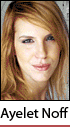 As we all know, there’s a huge amount of data on the internet– the biggest challenge is sorting it all and finding what’s relevant for you. This is such a big challenge that there’s a whole branch of the tech industry, called Big Data, that is dedicated to finding, sorting, and doing something with all this information.
As we all know, there’s a huge amount of data on the internet– the biggest challenge is sorting it all and finding what’s relevant for you. This is such a big challenge that there’s a whole branch of the tech industry, called Big Data, that is dedicated to finding, sorting, and doing something with all this information.
If you’re wondering how big “big data” is, Microsoft’s R&D center in Israel is focusing on finding new ways to use it.
I’ve written in the past about mobile service Mobli, but today I want to focus on a different aspect of the product and what it means for the future of social media. So what does discovery and big data have to do with Mobli? The coolest feature about Mobli is not how you take the photo or edit it but how you find and discover content on the app, and on the flip side how you get your content to the people who are most interested in it.
A huge part of Mobli’s vision is about indexing the data they have in the best way possible since they figured out the most important matter for content creators – getting feedback from others. When using a new social product, if you don’t get feedback from other users, you stop using it. Mobli figured this out and provides immediate feedback via the live stream, usually from people you don’t know but are interested in your content. (Disclosure: Mobli is a client.)
The New York feed on Mobli: A deeper online experience
So what does this mean exactly? Mobli has put in most of its effort into creating the best content funnel they can, with location-based content and user-based indexing, thus truly fulfilling their vision of helping people to see the world through other people’s eyes.
Thanks to the content funnel and UI, you can see how other people see the world, whether it’s in a particular location, related to a particular topic, or taken at a particular time (on Halloween, for example).
Yesterday, I wanted to take a stroll in New York City. Now, the most common way to do this is via Google Maps’ Street View and virtually walk around downtown Manhattan. But this isn’t really taking a stroll in New York, now is it? New York is not buildings and city blocks and streets. I’m not interested in how the Google Street View car sees New York. New York is about people, smells and experiences, so I started looking at the New York feed on Mobli. This made me feel like I was right I the heart of it all, feeling the city. (I lived in New York for a while.)
Think about what this means. Let’s say there’s a Madonna concert, and you can’t go, for whatever reason. You can watch a live feed from Mobli of how other people see the concert, not the cameras recording the concert for the DVD but how people at the concert actually see it, how they feel it, from as many angles as there are via Mobli’s eyes.
Bonus: To celebrate its first birthday, Mobli has decided to run the “Every day in May” campaign in which they give out an iPad every day in May. Want in on the action? Click here!
Disclosure: Blonde 2.0 handles Mobli’s social media activity.
The post Big Data in the visual age appeared first on Inside Social Media.
]]>

